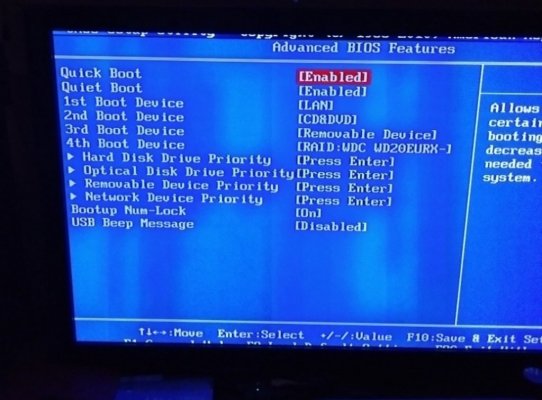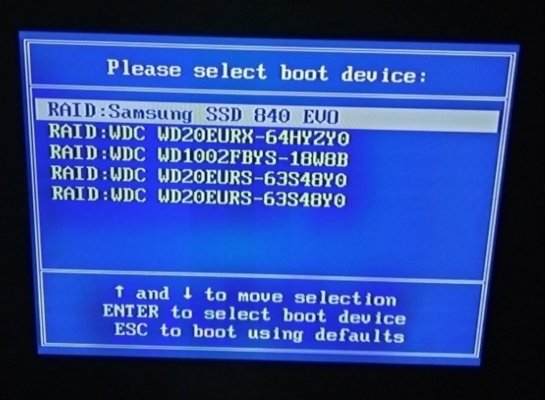stevethebrain
In Runtime
- Messages
- 402
- Location
- usa
PC won’t boot normally
My TV PC is where I got the 64bit OS from on the previous threads.
All I did was clone from SSD to SSD now this TV PC won’t boot normally.
What I’m reduced to is after powering up I have to do the 3 finger salute ctrl/alt/Del then press F12 repeatedly.
Instead of seeing the BIOS all I see is which boot device do you want an the SSD is on the top of list so I press enter.
So how do get back into the BIOS so I can select the SSD an boot normally? Thanks for advice
My TV PC is where I got the 64bit OS from on the previous threads.
All I did was clone from SSD to SSD now this TV PC won’t boot normally.
What I’m reduced to is after powering up I have to do the 3 finger salute ctrl/alt/Del then press F12 repeatedly.
Instead of seeing the BIOS all I see is which boot device do you want an the SSD is on the top of list so I press enter.
So how do get back into the BIOS so I can select the SSD an boot normally? Thanks for advice