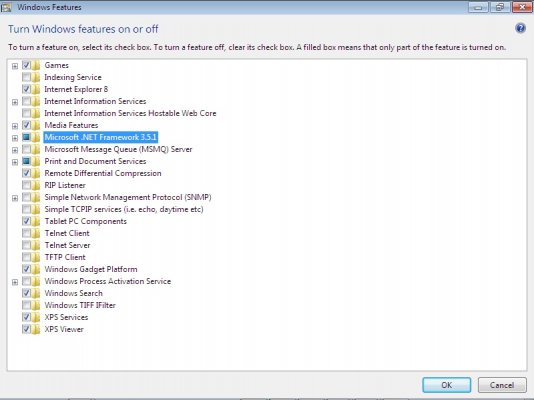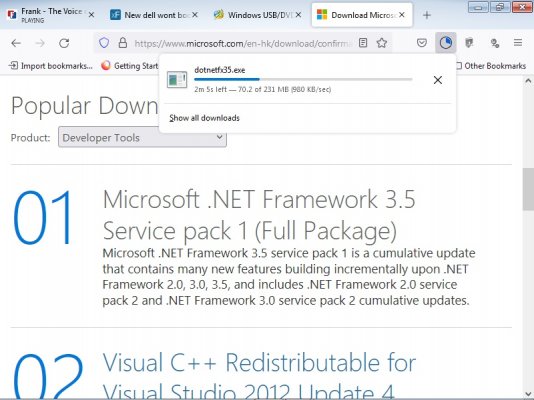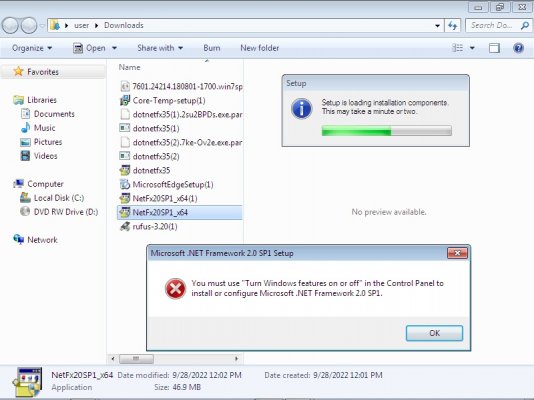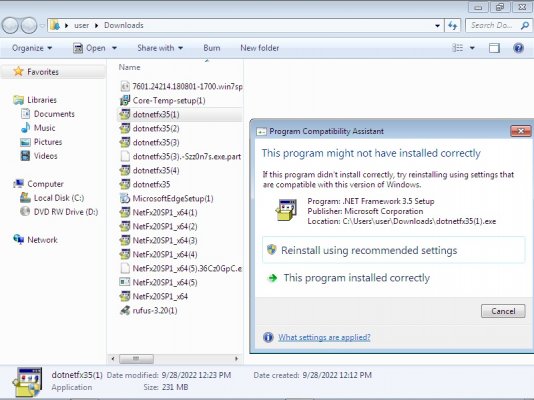stevethebrain
In Runtime
- Messages
- 402
- Location
- usa
I'll just clone the current drive at least I'll have SSD speed. and continue to ignore virus guys iratations.if virus guy becomes just to iratationg I'll spend $13.48You've missed one more thing, this video and data was last updated in 2015. Of course, you can no longer use these tools and tips today.
Another thing - you can't download anything with your Windows7 key anywhere, even those servers don't exist anymore.
And you probably won't be able to activate Windows 7 with them anymore, because these servers simply doesn't exist no more. So you'll have the only option to use the DAZ loader and pre-prepared updates, because you can't get anything for Windows 7 from Windows servers anymore.
And what I remembered from the beginning - you move hard drives with the OP system from one computer to another and you want them to work!!!
But why should they work if the whole system is different, probably all the drivers are also different, etc. Also, it sounds like you want to boot into a UEFI machine using the BIOS method but without changing BIOS settings, etc.
How are these things supposed to work?
You said you checked the SSD and it was fine.
Yes, I believe it's still fine because it's not that easy to break it, but I don't understand that, how did you check it?
There is no such device on a Windows computer capable of doing this. Also don't know any third party tool for that.
However, you still have to work pretty hard to break it unless you mechanically try to break it. For example, using a large hammer or a some other sledgehammer.
https://www.ebay.com/itm/3942503154...CoMZZp+Ax+iTRcmbGwzNrBq0QHFS|tkp:BFBMlov-pu9g
how do you plan to keep warm this winter? do you have a wood burning stove and lots of stuff to burn?