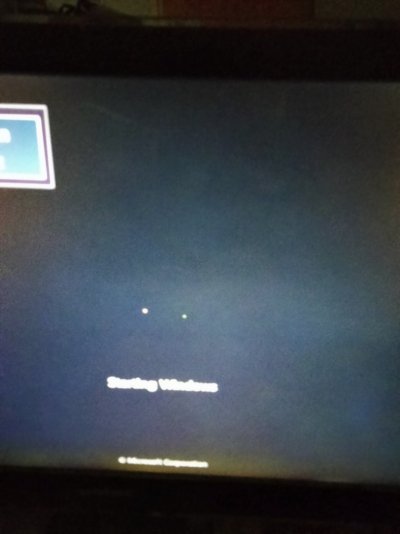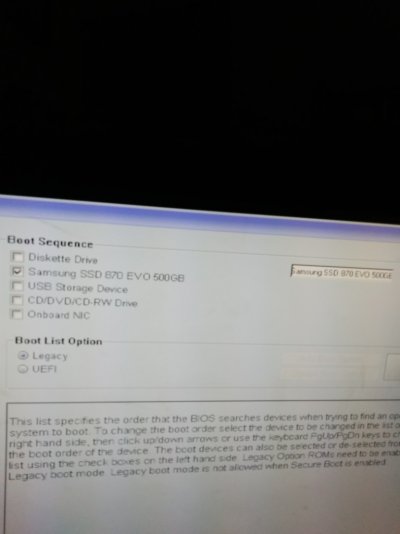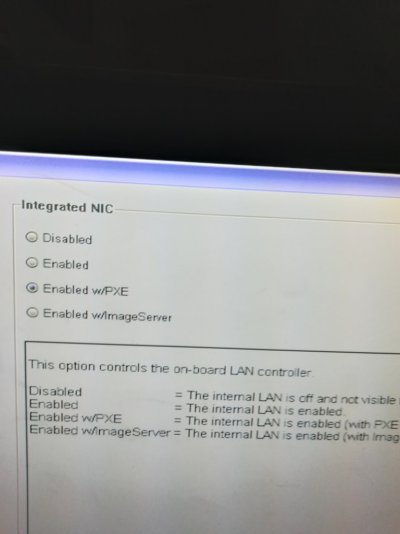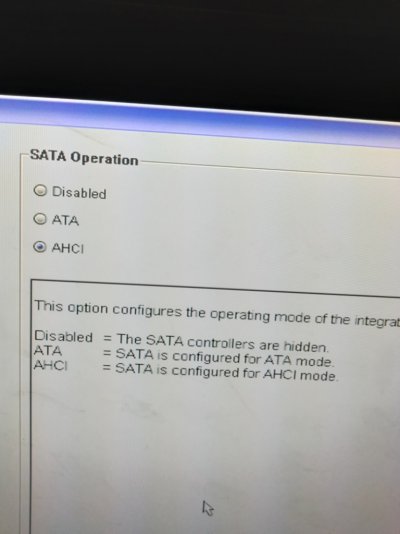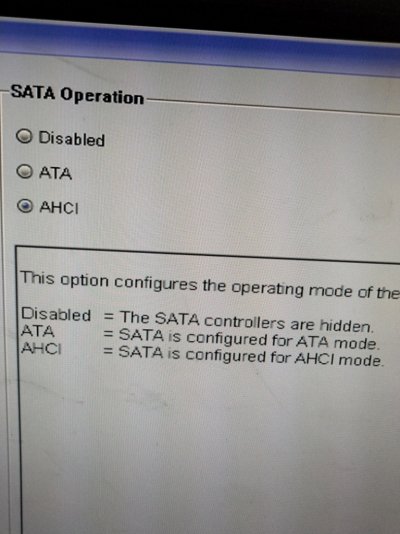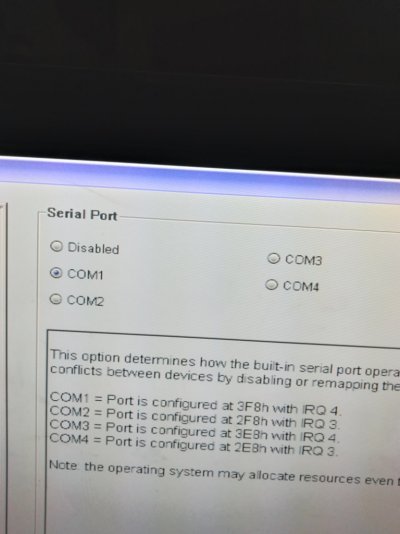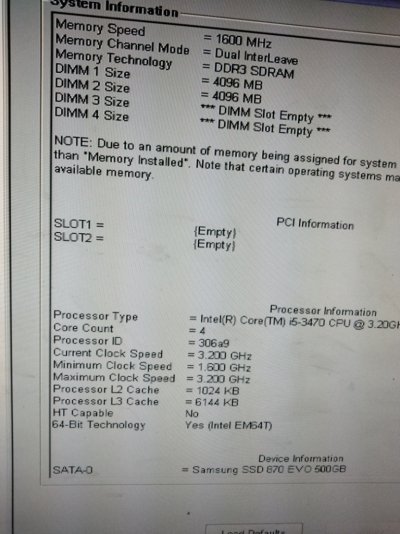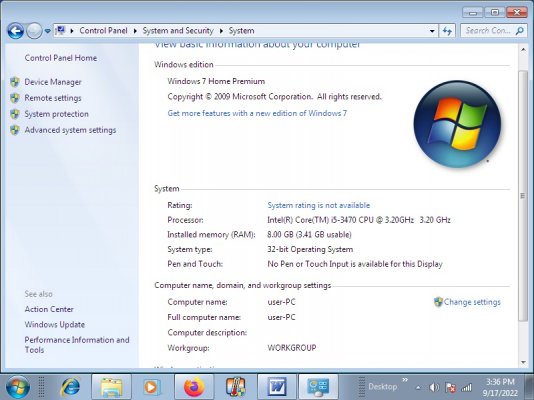stevethebrain
In Runtime
- Messages
- 402
- Location
- usa
Dell trys to boot then just Dell logo rinse repeat. Dell optiplex 7010 I include the sys. infor.
I see the windows start then goe’s back to Dell logo repeatedly.
I’ve cloned a win7 (yes I know it’s old but it’s what I have at the moment) 64 bit OS previous version was 32bit.
The clone process was sucsessfull I cloned from a samung SSD to another samsung SSD (disregard previous thread thats a differnt issue that I will continue w/ later.) just can’t get PC to boot up.
Been attempting to apply the little I know all unsuccessfully. Provided as much details as I can.
It’s probaley something real obvious you experts can see right away.
This is what I have attempted in BIOS so far all unsuccessful for a boot up.* indicates selected.
1.SSD first device to boot* I actually removed the other devices diskette & USB
2.ACHI mode *is enabled in BIOS
3.sys. infor SATA0=Samsung SSD, it would make to much sense to designate a SATA port as a C:/ drive port or is there?
4.boot sequence SSD again only device
5.advance boot options-enable Legacy optionROMs*
6.date & time is correct
7.sys.config- integrated NIC
8.enabled w/ PXE*
9.service port COM1*
10.SATA operation ACHI* this was my initial check.
11.SATA drives 0* 1* 2*
12.SATA0 device is Samsung SSD
13.Secure boot enabled* because of legacy mode which is the only option to get Samsung as boot device.
14.another message not sure what this is . PXE+M0F existing intel boot agent.
Thanks for boot up advice I will be updating my notebook.
I see the windows start then goe’s back to Dell logo repeatedly.
I’ve cloned a win7 (yes I know it’s old but it’s what I have at the moment) 64 bit OS previous version was 32bit.
The clone process was sucsessfull I cloned from a samung SSD to another samsung SSD (disregard previous thread thats a differnt issue that I will continue w/ later.) just can’t get PC to boot up.
Been attempting to apply the little I know all unsuccessfully. Provided as much details as I can.
It’s probaley something real obvious you experts can see right away.
This is what I have attempted in BIOS so far all unsuccessful for a boot up.* indicates selected.
1.SSD first device to boot* I actually removed the other devices diskette & USB
2.ACHI mode *is enabled in BIOS
3.sys. infor SATA0=Samsung SSD, it would make to much sense to designate a SATA port as a C:/ drive port or is there?
4.boot sequence SSD again only device
5.advance boot options-enable Legacy optionROMs*
6.date & time is correct
7.sys.config- integrated NIC
8.enabled w/ PXE*
9.service port COM1*
10.SATA operation ACHI* this was my initial check.
11.SATA drives 0* 1* 2*
12.SATA0 device is Samsung SSD
13.Secure boot enabled* because of legacy mode which is the only option to get Samsung as boot device.
14.another message not sure what this is . PXE+M0F existing intel boot agent.
Thanks for boot up advice I will be updating my notebook.
Attachments
Last edited: