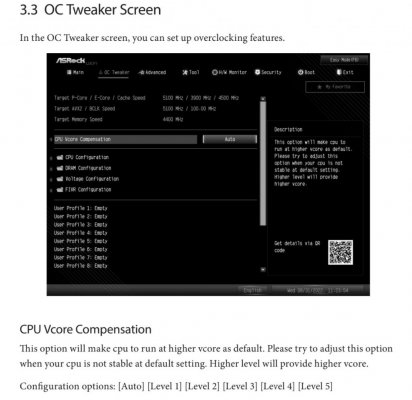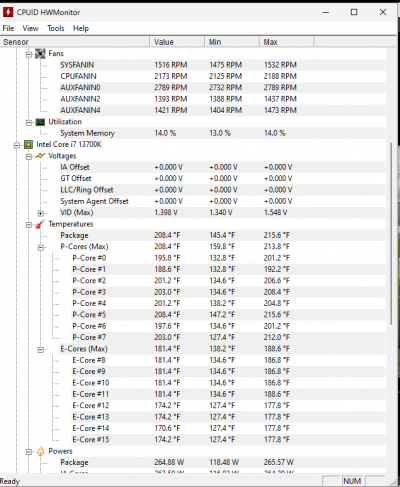I understand what you're saying, but I don't understand why it does that when there's a liquid cooling block there actively taking the heat away unless it just cannot handle the initial temp spike.
Take a 2mm object and push 250W worth of heat through it (CPU). Now take a larger surface area (block) and see how well it dissipates the heat. The answer is, not well. Now, take that same 2mm object, push 250W of heat through it, put industrial paste over it, put an unflat unsurfaced thin layer of copper over it (IHS), put paste on that, then put the block on it. You have your current solution.
AMD CPUs run cooler because the physical cores are split between two CCDs (blocks) that are separated and spread out giving the cores more surface area to the IHS for better heat spread to the cooling solution. The I/O chip is also separated from the core blocks so the heat is more evenly spread out along the IHS for better use of the IHS. The problem with this solution is the interconnect between the core blocks causing latency.
A better example of this in action is the Noctua U14S cooling 700W (allegedly) through a 56 core Intel Xeon. The reason it can do this is because the chip is much larger giving it way more surface area, way larger surface area for the core to IHS contact, and gives them more room for better contact with the heat pipes to the IHS. Each core complex individually is also putting off less heat per square mm because of a much lower overall TDP due to the amount of cores the CPU has.
Wattage is at a constant 265.
Firstly, what is your ambient temp? The temp in your room when doing these test. Mine is 71F currently.
So with only P Cores, I'm pulling 155W and my max temp is 65c with an idle of 27c. I have multi-core enhancement on so it's locking all cores to the drop bin of 4.7 from all core 5.0GHz. With E Cores I usually peak around 200W and my temps are around 70c.
At 265W you should be close to around the same unless your room is currently really hot when doing these tests. If it's not, it's going to be your block mount, paste application, or block orientation. It just sounds like it's not making good contact or there isn't enough flow even with the pump at 100. I will say, that number should be closer to 225W making me think Vcore is too high but that wouldn't cause instant thermal throttle.