AMD Eyefinity Compatibility...
Before I begin, I'd like to familiarize you with some of the terminology/context that will be used when describing Eyefinity compatibility. Also please note that my Eyefinity setup is
as follows....3x1 landscape mode @ 5760x1080.
First is "Completely", which itself describes the Eyefinity feature and resolutions as being completely supported in the Game menus as well as the game itself, and requires no further
modification besides altering the default resolution to run.
Half-Life 2, completely compatible...

S.T.A.L.K.E.R. COP, completely compatible...

Second is "Partially(needs modification)" which is also indicative but not exclusive in it's description, that from a ".cfg", ".ini", or "registry" modification, the game can be played,
albeit at times needing an "FOV"(feild of view) fix in order to support Eyefinity completely. Either through personal modification (cfg, ini, or registry) or via an external modification
(official/community patch or program), the program can be made compatible.
Infernal...menus are stretched
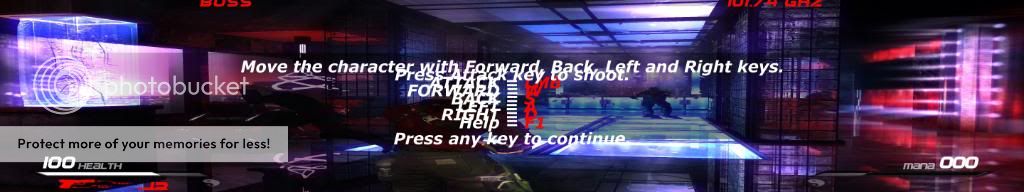
Infernal...needs FOV fix

Fallout: New Vegas after the config edit...

Third and lastly is "Broken(not working or not supported)", meaning that the game either lacks resolution support, is too old to scale, or plain and simply does not work, and at the
time that they were opened and researched, there was no available fix so screenshots arent present. With these types of games, a fix is always possible in the right hands, however unlikely.
...Special thanks to Oldie and the contributing members of the [ H ]ard|Forum community.
If you would like to contribute, please try to be as elaborate and precise as you can when describing the games that are only partially compatible, such as using the examples I have provided. If you can say more about the games that are not working at all, I would appreciate it greatly. As always thank you for your contributions.
With the help of the mods, I will be updating this thread as often as possible.
So without further ado.....
CrossfireX Eyefinity Compatibility
(updated 2010 Nov 6)
Eyefinty Compatible:Completely__
Aion
Alien vs. Predator
Avatar
Assassin's Creed II
Battlefield BC2
Battleforge
Batman: Arkham Asylum
Bioshock (1 not 2, 2 looks horrid)
Burnout Paradise
Call of Juarez: Bound in Blood
Chronicles of Riddick Dark Athena / Butcher bay remake
C&C4: Tiberian Twilight
Counter-Strike: Source
Counter-Strike: Source Beta
Crysis
Crysis Warhead
Dawn of Discovery
Dawn of War 2
Dead Space
Devil May Cry 4
Dirt 1
Dirt 2
Divinity 2
Dragon Age: Origins
Elder Scrolls IV: Oblivion
Fallout 3
FEAR 2
Grand Theft Auto IV
GRID
Half-Life: Source
100% eyefinity compatible
Half-Life Deathmatch: Source
Half-Life 2
Hal-Life 2: Deathmatch
Half-Life 2 :Episode One
100% eyefinity compatible
Half-Life 2: Episode Two
100% eyefinity compatible
Half-Life 2: Lost Coast
100% eyefinity compatible
Just Cause 2
Works (needs crossfireX performance review)
Madballs in Babo
Metro 2033
Works (needs crossfireX eyefinity review)
Mount and Blade Warband
Napoleon: Total War
Need for Speed: Shift
Operation Flash Point
Portal
Railworks 1 & 2
Serious Sam HD: The First Encounter
Serious Sam 2 HD
Sims 3
Sins of a Solar Empire + All expansions
S.T.A.L.K.E.R.: Call of Pripyat
S.T.A.L.K.E.R.: Clear Sky
S.T.A.L.K.E.R.: Shadow of Chernobyl
Supreme Commander 2
Team Fortress 2
Titan Quest
Titan Quest: Immortal Throne
Tom Clancy's HAWX
Torchlight
Trackmania United Forever
Trine
Two Worlds Epic Edition
-------------------------------------------------------------------------------------------------------------------
Eyefinity Compatible: Partially(needs modification)__
Assassin's Creed
(needs RacerS's FOV hack)
Borderlands
(needs FOV fix)
Call of Duty 4 Modern Warfare
(needs widescreen fix)
Call of Duty Modernwarfare 2
(needs widescreen fix)
Call of Duy World at War
(needs widescreen fix)
Demigod
(it's Vert-, but it zooms out far enough to be playable)
Dues Ex: Invisible War
(Needs FOV and resolution fix)
Fallout: New Vegas
(under the launcher, select the correct aspect ratio, uncheck show all resolutions, and start the game. It
works but it isnt a complete fix as it forces 2400x600)
or (open FalloutPrefs.cfg look for "isize W= " and "isize H=", and change the values to your native resolution....
however, the menus are still stretched, and the pipboy screen still causes slowdown)
Infernal
(Game menus need FOV fix as well as the game itself)
Mirror's Edge
(needs a fix)
Painkiller: Black Edition
(Needs FOV fix, menu Slowdown)
Painkiller: Resurrection
(Needs FOV fix, menu slowdown)
The Witcher: Enhanced Edition
(Game menus need a fix, NPC interactions need FOV fix)
Tom Clancy's Rainbow 6 Vegas 2
(needs widescreen patch)
Unreal 2: The Awakening
(needs FOV fix)
Unreal Tournament 3
(needs an FOV mod)
-------------------------------------------------------------------------------------------------------------------
Eyefinity Compatible: Broken (not working or not supported)__
AIM Racing
Dogfighter
Drakensang
(lacks eyefinity resolution support)
Flatout Ultimate Carnage
Heroes of Newerth
Hitman: Blood Money
(lacks eyefinity resolution support)
Indigo Prophecy
(lacks eyefinity resolution support)
Just Cause
(lacks eyefinity resolution support)
Killing Floor
King Arthur The Roleplaying Wargame
Mass Effect
Mass Effect 2
Ninja Blade
Mount and Blade Original
Risen
(lacks eyefinity resolution support)
Saints Row 2
(lacks eyefinity resolution support)
Shattered Horizons
(lacks eyefinity resolution support)
Thief: Deadly Shadows
(lacks eyefinity resolution support)
Tomb Raider: Anniversary
Tomb Raider: Legend
Tomb Raider: Underworld
Unreal Tournament
(lacks eyefinity resolution support)
Warcraft 3
Before I begin, I'd like to familiarize you with some of the terminology/context that will be used when describing Eyefinity compatibility. Also please note that my Eyefinity setup is
as follows....3x1 landscape mode @ 5760x1080.
First is "Completely", which itself describes the Eyefinity feature and resolutions as being completely supported in the Game menus as well as the game itself, and requires no further
modification besides altering the default resolution to run.
Half-Life 2, completely compatible...

S.T.A.L.K.E.R. COP, completely compatible...

Second is "Partially(needs modification)" which is also indicative but not exclusive in it's description, that from a ".cfg", ".ini", or "registry" modification, the game can be played,
albeit at times needing an "FOV"(feild of view) fix in order to support Eyefinity completely. Either through personal modification (cfg, ini, or registry) or via an external modification
(official/community patch or program), the program can be made compatible.
Infernal...menus are stretched
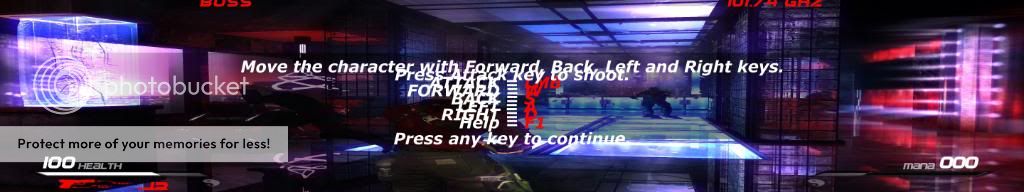
Infernal...needs FOV fix

Fallout: New Vegas after the config edit...

Third and lastly is "Broken(not working or not supported)", meaning that the game either lacks resolution support, is too old to scale, or plain and simply does not work, and at the
time that they were opened and researched, there was no available fix so screenshots arent present. With these types of games, a fix is always possible in the right hands, however unlikely.
...Special thanks to Oldie and the contributing members of the [ H ]ard|Forum community.
If you would like to contribute, please try to be as elaborate and precise as you can when describing the games that are only partially compatible, such as using the examples I have provided. If you can say more about the games that are not working at all, I would appreciate it greatly. As always thank you for your contributions.
With the help of the mods, I will be updating this thread as often as possible.
So without further ado.....
CrossfireX Eyefinity Compatibility
(updated 2010 Nov 6)
Eyefinty Compatible:Completely__
Aion
Alien vs. Predator
Avatar
Assassin's Creed II
Battlefield BC2
Battleforge
Batman: Arkham Asylum
Bioshock (1 not 2, 2 looks horrid)
Burnout Paradise
Call of Juarez: Bound in Blood
Chronicles of Riddick Dark Athena / Butcher bay remake
C&C4: Tiberian Twilight
Counter-Strike: Source
Counter-Strike: Source Beta
Crysis
Crysis Warhead
Dawn of Discovery
Dawn of War 2
Dead Space
Devil May Cry 4
Dirt 1
Dirt 2
Divinity 2
Dragon Age: Origins
Elder Scrolls IV: Oblivion
Fallout 3
FEAR 2
Grand Theft Auto IV
GRID
Half-Life: Source
100% eyefinity compatible
Half-Life Deathmatch: Source
Half-Life 2
Hal-Life 2: Deathmatch
Half-Life 2 :Episode One
100% eyefinity compatible
Half-Life 2: Episode Two
100% eyefinity compatible
Half-Life 2: Lost Coast
100% eyefinity compatible
Just Cause 2
Works (needs crossfireX performance review)
Madballs in Babo
Metro 2033
Works (needs crossfireX eyefinity review)
Mount and Blade Warband
Napoleon: Total War
Need for Speed: Shift
Operation Flash Point
Portal
Railworks 1 & 2
Serious Sam HD: The First Encounter
Serious Sam 2 HD
Sims 3
Sins of a Solar Empire + All expansions
S.T.A.L.K.E.R.: Call of Pripyat
S.T.A.L.K.E.R.: Clear Sky
S.T.A.L.K.E.R.: Shadow of Chernobyl
Supreme Commander 2
Team Fortress 2
Titan Quest
Titan Quest: Immortal Throne
Tom Clancy's HAWX
Torchlight
Trackmania United Forever
Trine
Two Worlds Epic Edition
-------------------------------------------------------------------------------------------------------------------
Eyefinity Compatible: Partially(needs modification)__
Assassin's Creed
(needs RacerS's FOV hack)
Borderlands
(needs FOV fix)
Call of Duty 4 Modern Warfare
(needs widescreen fix)
Call of Duty Modernwarfare 2
(needs widescreen fix)
Call of Duy World at War
(needs widescreen fix)
Demigod
(it's Vert-, but it zooms out far enough to be playable)
Dues Ex: Invisible War
(Needs FOV and resolution fix)
Fallout: New Vegas
(under the launcher, select the correct aspect ratio, uncheck show all resolutions, and start the game. It
works but it isnt a complete fix as it forces 2400x600)
or (open FalloutPrefs.cfg look for "isize W= " and "isize H=", and change the values to your native resolution....
however, the menus are still stretched, and the pipboy screen still causes slowdown)
Infernal
(Game menus need FOV fix as well as the game itself)
Mirror's Edge
(needs a fix)
Painkiller: Black Edition
(Needs FOV fix, menu Slowdown)
Painkiller: Resurrection
(Needs FOV fix, menu slowdown)
The Witcher: Enhanced Edition
(Game menus need a fix, NPC interactions need FOV fix)
Tom Clancy's Rainbow 6 Vegas 2
(needs widescreen patch)
Unreal 2: The Awakening
(needs FOV fix)
Unreal Tournament 3
(needs an FOV mod)
-------------------------------------------------------------------------------------------------------------------
Eyefinity Compatible: Broken (not working or not supported)__
AIM Racing
Dogfighter
Drakensang
(lacks eyefinity resolution support)
Flatout Ultimate Carnage
Heroes of Newerth
Hitman: Blood Money
(lacks eyefinity resolution support)
Indigo Prophecy
(lacks eyefinity resolution support)
Just Cause
(lacks eyefinity resolution support)
Killing Floor
King Arthur The Roleplaying Wargame
Mass Effect
Mass Effect 2
Ninja Blade
Mount and Blade Original
Risen
(lacks eyefinity resolution support)
Saints Row 2
(lacks eyefinity resolution support)
Shattered Horizons
(lacks eyefinity resolution support)
Thief: Deadly Shadows
(lacks eyefinity resolution support)
Tomb Raider: Anniversary
Tomb Raider: Legend
Tomb Raider: Underworld
Unreal Tournament
(lacks eyefinity resolution support)
Warcraft 3