Yevrag35
Pushing Daisies on Saturn
- Messages
- 1,118
- Location
- Wisconsin, US
Ok, personally I would leave 127.0.0.1 as the only DNS on the DC's NIC, and add the Google DNS servers to your Forwarders list in DNS:Yes, it's running DNS. The DNS addresses on the DC NIC are pointed to Google as primary and Comcast as secondary.
I changed it to 192.168.1.12 then flushed the dns on the DC and the computer I am trying to join and got the same message.
I then tried 127.0.0.1 flushed the dns on the DC and the computer I am trying to join and got the same message.
I made the DNS changes to the DC NIC a while back. It usually pointed to my router at 192.168.1.1 which then connects to the cable modem
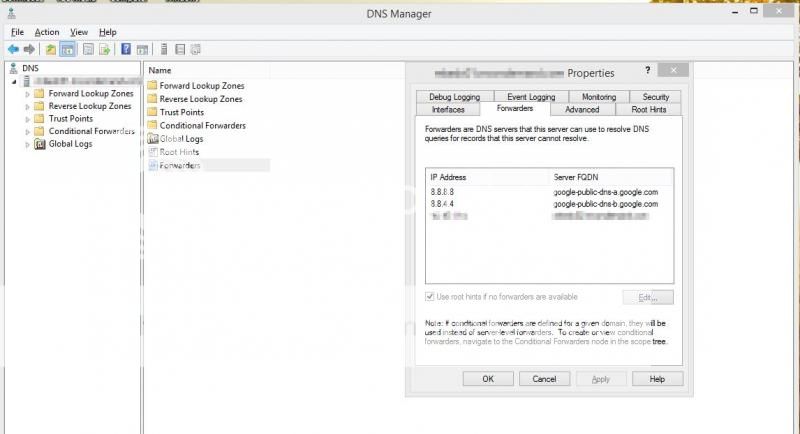
And 192.168.1.12 is still the DNS server on the client?
Last edited:
