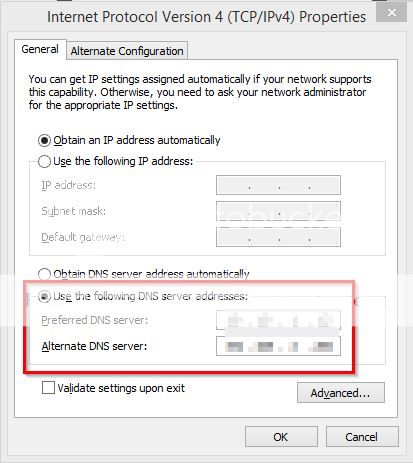I have a PDC that was built and named several years before the public domain was purchased. I own that domain but it is hosted elsewhere, so when I try to join a new computer to the PDC it reports that the DC for the domain cannot be contacted. When I ping the PDC name it indeed returns the public IP for the domain. How can I trick the PDC in rebroadcasting the domain name locally so I can join this computer.
Thanks,
Tim
Thanks,
Tim