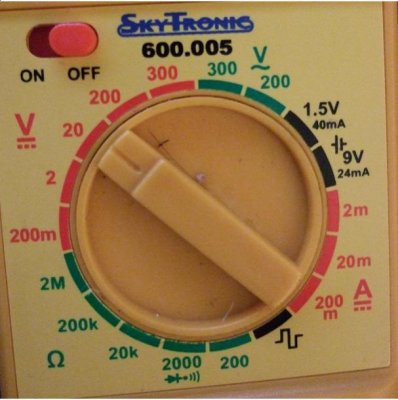Highly unlikely it's the PSU...
You have stated, and shown the following:
-Corrupted BIOS
-Stated that wires on the PSU was shorted out??
-Stated that the second set of RAM is apparently already going bad.
-Stated that things are "too hot" but provided no resources on temperatures... Feeling hot is different to everyone, to me, damned near boiling is hot, but 20F less is cool, while to a baby, their skin would burn at 170F water.
As for the memory, the PSU has no direct contact with RAM, power flows through a memory controller, and power phases, then onto RAM, you would have far more issues than a bad RAM stick if the PSU was magically frying things, granted you are having issues that are similar to a bad PSU, but the voltages are good and stable under load and off load soo I suspect multiple things are happening at this point.
What fried the drives? Chances are, what ever shorted out, I have a feeling you was poking around inside the tower, and caused two wires to touch that shouldn't have, thus frying the drives.
What caused the corrupted BIOS? Anything from a bad CPU core, to corrupted firmware.
Take KNOWN good memory, install it, and run a stress test on the machine using Prime95 and use HWMonitor to watch temps, and keep a multimeter connected to the 12v lines and monitor the 12v power...
Also, it would be nice to know your systems full specs.