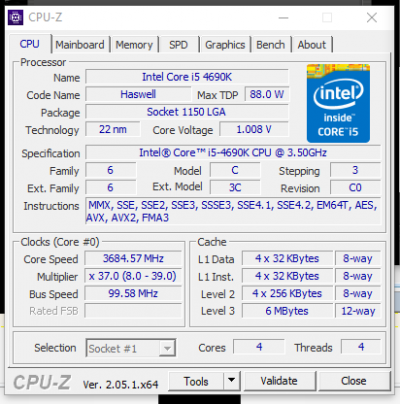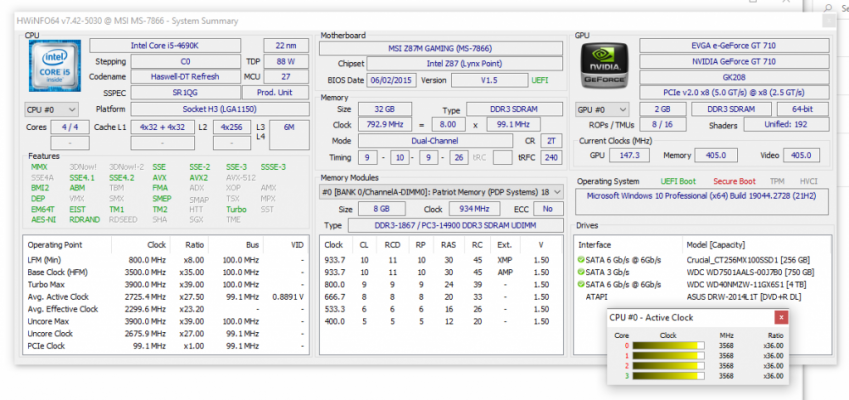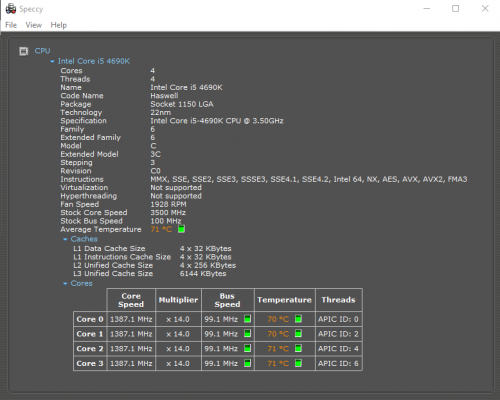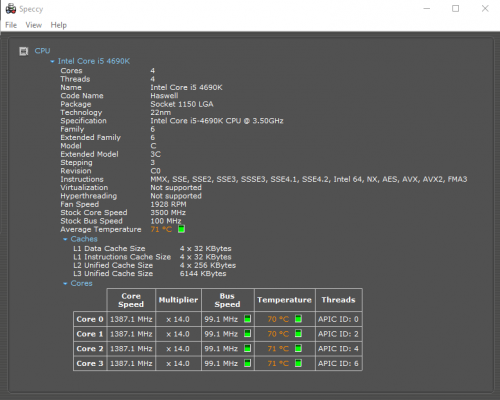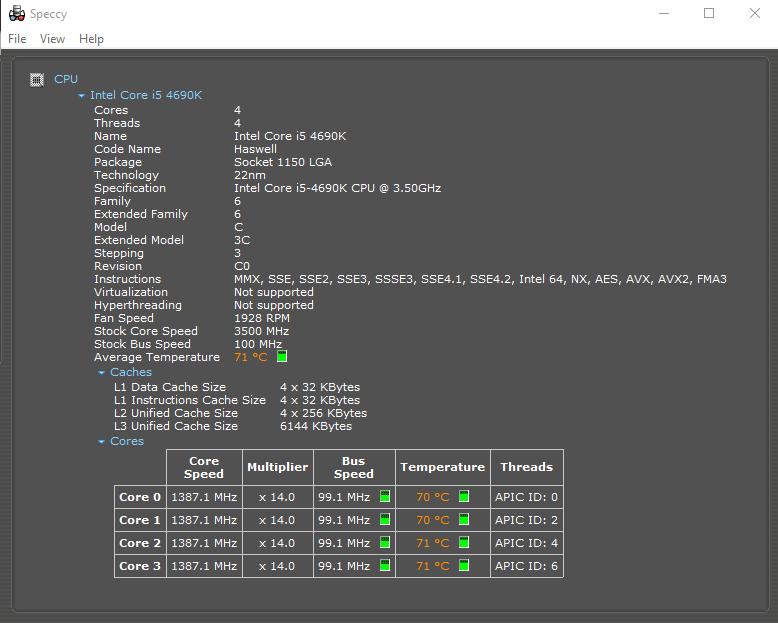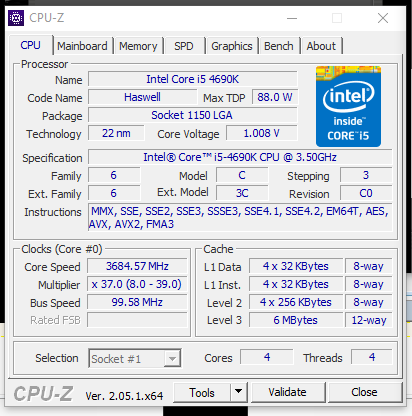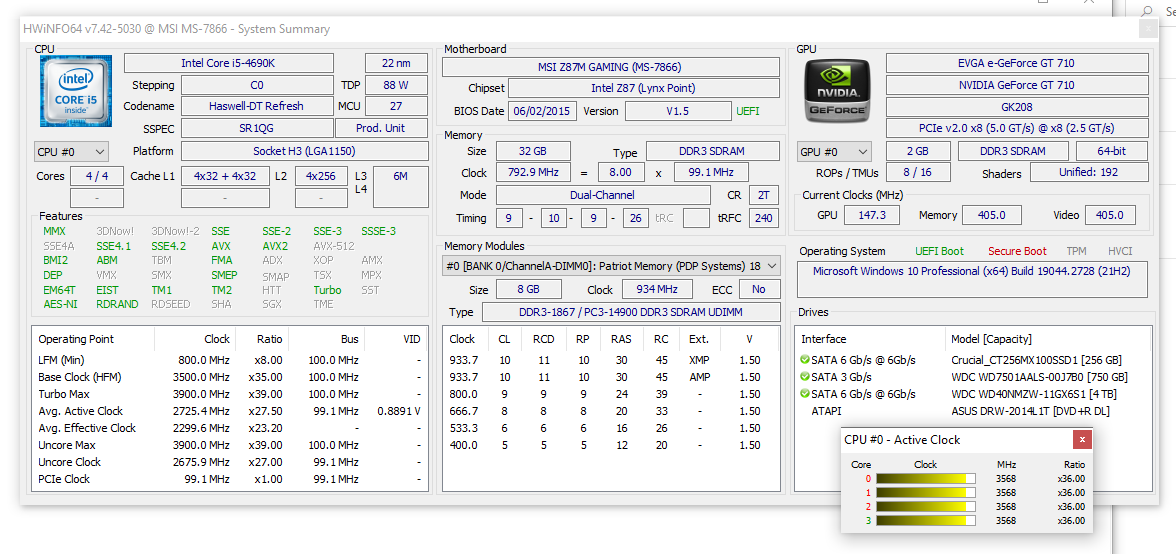Captain Xarzu
Solid State Member
- Messages
- 20
I am in the process of gathering my system informatioin and one of the tools to do this showed my CPU temperature at 98C. I immediately powered off fot the night but in the morning, during start up, it was still over 90 degrees C. It has since gone down. So I am thinking that it just gets hot during powerup and if it is run a long time. I wonder what your ideas are and what I need to do to cool it down. I an thinking also that I need to dust the mother board more often.