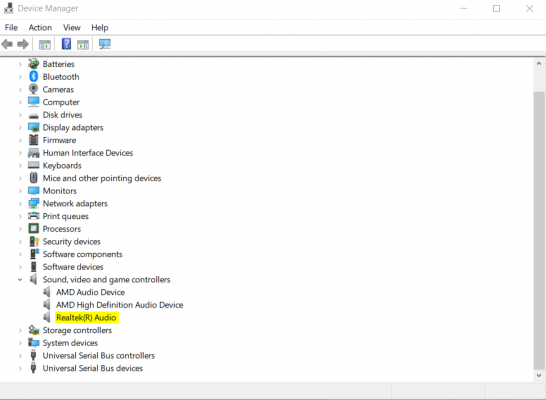As the title says i can only hear the audio on my laptop when earphones are plugged in and not from the speaker
But a strange fact is that when i play a video on movies and tv i can hear audio from my speakers
I think it's a audio driver issue because before the problem i tried updating the audio drivers and now i am facing this issue
Realtek(R)audio driver If it switch to the generic Microsoft driver (high definition audio) the speakers start to work but the audio quality is pretty bad
Any help to solve this will become appreciated
But a strange fact is that when i play a video on movies and tv i can hear audio from my speakers
I think it's a audio driver issue because before the problem i tried updating the audio drivers and now i am facing this issue
Realtek(R)audio driver If it switch to the generic Microsoft driver (high definition audio) the speakers start to work but the audio quality is pretty bad
Any help to solve this will become appreciated