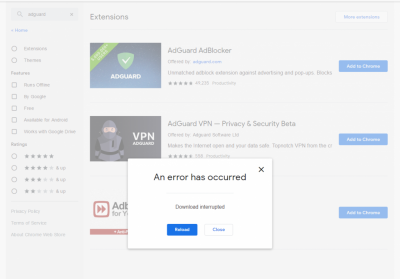KJennings92
Beta member
- Messages
- 2
- Location
- Jennings
Well, today’s topic here is a bit interesting. I decided to switch browsers & simply try something which I hadn’t before. (In my case, I’m trying the UC browser on my Windows 10 pc.) The initial setup process went just fine, but I experienced an unexpected hiccup as I was tweaking the browser to my needs: I can’t seem to download Adguard from the Chrome Web Store! Whenever I try, I get this weird error/dialog message:
With that being said, I was wondering if anyone can tell me what’s going on & how I can fix this strange issue?
 If you need more details or feel the need to ask me anything about this, feel free to do so & I’ll get back to you!
If you need more details or feel the need to ask me anything about this, feel free to do so & I’ll get back to you!
Thanks in advance to anyone who can help!

With that being said, I was wondering if anyone can tell me what’s going on & how I can fix this strange issue?

Thanks in advance to anyone who can help!