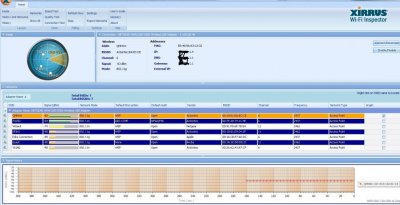As I stated, the internet ran fine. I do not pay or control the wifi, but I am sure it is top notch. It is only now, after years, that I am having problems. Nothing has changed with the ISP, so it is not an issue of me not paying for enough internet.

I will run that test that was posted.
I have installed the wifi inspector, but what would you like me to screenshot? Do you want me to screenshot the main screen? Run a speed test? Quality? Connection?
I just ran speed test again, got 14 on test 1, 6 on test 2, and 4 on test 3.
Ran the connection test in that program and under "gateway reachable" it says warning: 40% ping loss. If that gives anyone a clue. On another test this issue does not appear.
I ran the test at times of noticable freeze ups and slow downs, and I would get that error on the "DNS Reachable" section. However this was not always the case.
I will run that test that was posted.
No, this happens always.Have you called your ISP??
Do you particularly notice this during certain times during the day??
AVG and MalewareBytes. I have been running these since day 1.It definitely sounds like a problem with the wifi. If the wired machine is having no problems then it's not an issue with the ISP or the router's switchports. I recommend running Xirrus Wifi Inspector and posting a screenshot of the results. This will show if you are suffering from low signal strength, a crowded channel, or interference.
The first few possibilities that come to my mind:
Wireless interference
Failing wireless adapter
Failing wireless radio in router
Also, what antivirus are you using? If it's Mcafee or Norton then I would actually look at those first. AVG and Avast have also been known to cause issues.
I have installed the wifi inspector, but what would you like me to screenshot? Do you want me to screenshot the main screen? Run a speed test? Quality? Connection?
I just ran speed test again, got 14 on test 1, 6 on test 2, and 4 on test 3.
Ran the connection test in that program and under "gateway reachable" it says warning: 40% ping loss. If that gives anyone a clue. On another test this issue does not appear.
I ran the test at times of noticable freeze ups and slow downs, and I would get that error on the "DNS Reachable" section. However this was not always the case.
Last edited: