I am using Microsoft Office LTSC Professional Plus 2021, with the latest version of Outlook 2021 for desktop, showing as Version 2108.
I am using a relatively new Windows 10 PC.
I have been using a tool called gSyncit with Outlook for over ten years. This syncs my Outlook desktop calendar with those from other providers.
GSyncit has been working fine until several days ago.
Then it suddenly disappeared from my Outlook!
I have since spent many, many hours diligently and meticulously following all of the instructions on the GSyncit website at https://www.fieldstonsoftware.com/support/gsyncit/topic_missingtoolbar.aspx and also trying every other solution I can come up with to make gSyncIt show in my Outlook. However, nothing works.
I have even deleted and reinstalled Outlook twice. The version I have is Outlook 2021 is the same one in which gSyncIt would work perfectly fine until several days ago.
You may see a couple of screenshots from Outlook’s settings below:
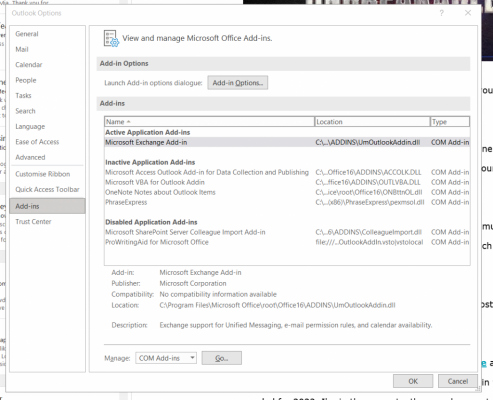
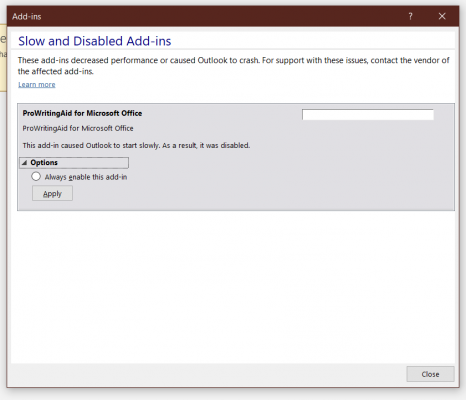
Like I said, I’ve tried all the solutions suggested in the gSynctIt help section. I’ve also tried solutions of my own. For example, I’ve tried to install gSyncIt by using the ‘Add’ option within in the ‘COM Add-Ins’. See here:
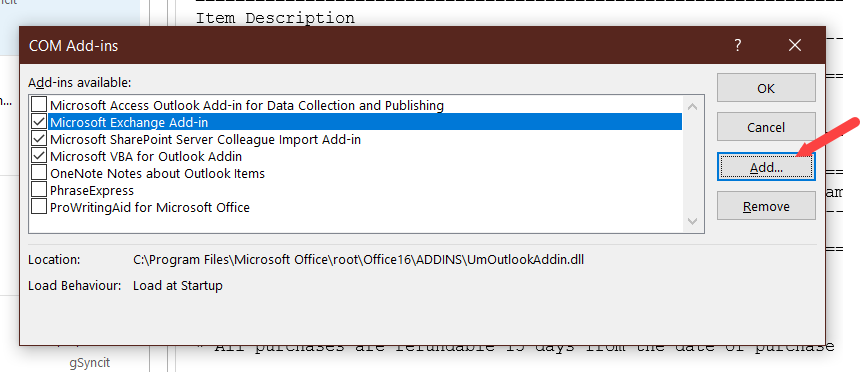
However, no matter which file in my gSyncit folder I try to ‘Add’, e.g. gsyncit EXE file or the DLL files, nothing happens. It’s not installed.
I’ve tried to delete and re-install GSyncit at least ten times. I’ve also tried to use the old version of gSyncit from my hard-drive.
I have used the repair feature many times on Office/Outlook and gSyncIt.
I’ve restarted the PC several times etc. etc.
I have, of course, made sure I am using the correct gSyncit – 64 bit for my 64 bit Outlook.
Please can you suggest any solutions to make gSyncit show in my Outlook 2021?
I am very dependent on gSyncit synchronising and updating my calendar etc.
Thank you very much. I greatly appreciate any help anyone can offer on Techist
I am using a relatively new Windows 10 PC.
I have been using a tool called gSyncit with Outlook for over ten years. This syncs my Outlook desktop calendar with those from other providers.
GSyncit has been working fine until several days ago.
Then it suddenly disappeared from my Outlook!
I have since spent many, many hours diligently and meticulously following all of the instructions on the GSyncit website at https://www.fieldstonsoftware.com/support/gsyncit/topic_missingtoolbar.aspx and also trying every other solution I can come up with to make gSyncIt show in my Outlook. However, nothing works.
I have even deleted and reinstalled Outlook twice. The version I have is Outlook 2021 is the same one in which gSyncIt would work perfectly fine until several days ago.
You may see a couple of screenshots from Outlook’s settings below:
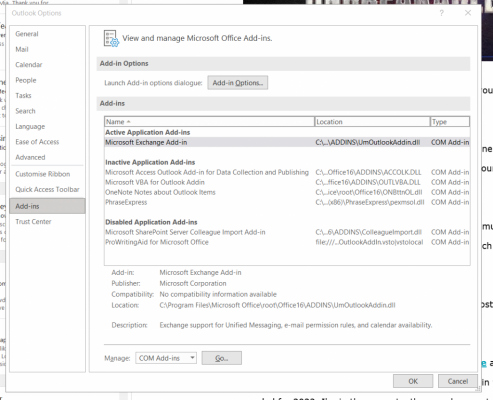
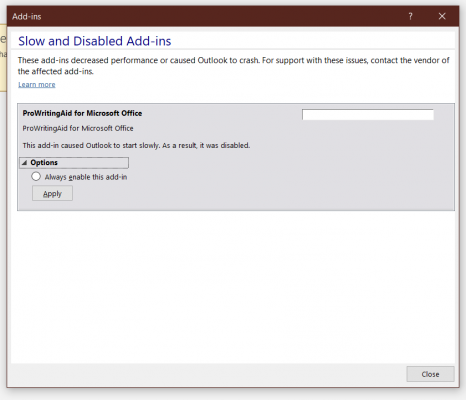
Like I said, I’ve tried all the solutions suggested in the gSynctIt help section. I’ve also tried solutions of my own. For example, I’ve tried to install gSyncIt by using the ‘Add’ option within in the ‘COM Add-Ins’. See here:
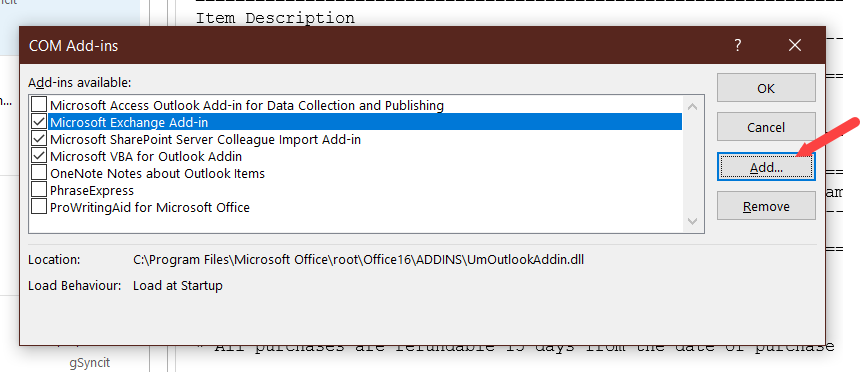
However, no matter which file in my gSyncit folder I try to ‘Add’, e.g. gsyncit EXE file or the DLL files, nothing happens. It’s not installed.
I’ve tried to delete and re-install GSyncit at least ten times. I’ve also tried to use the old version of gSyncit from my hard-drive.
I have used the repair feature many times on Office/Outlook and gSyncIt.
I’ve restarted the PC several times etc. etc.
I have, of course, made sure I am using the correct gSyncit – 64 bit for my 64 bit Outlook.
Please can you suggest any solutions to make gSyncit show in my Outlook 2021?
I am very dependent on gSyncit synchronising and updating my calendar etc.
Thank you very much. I greatly appreciate any help anyone can offer on Techist