Just bought a "new" laptop that has been remanufactured with pieces of recycled PCs. I'm new to this and made some tests on the SSD, thing is i dont know to interpret these results, i contacted the provider and of course he told its okay, but i wanted second opinion.
I'm worried because the write speed is low (nominal speed 1100~MB/s) while Its read speed its so high. I dont know if my fears are unfounded, thank you in advance.
The SSD is a Samsung PM991 MZALQ512HALU.
I'm worried because the write speed is low (nominal speed 1100~MB/s) while Its read speed its so high. I dont know if my fears are unfounded, thank you in advance.
The SSD is a Samsung PM991 MZALQ512HALU.
Attachments
-
 WhatsApp Image 2022-03-15 at 5.46.54 PM - copia.jpeg202.2 KB · Views: 4
WhatsApp Image 2022-03-15 at 5.46.54 PM - copia.jpeg202.2 KB · Views: 4 -
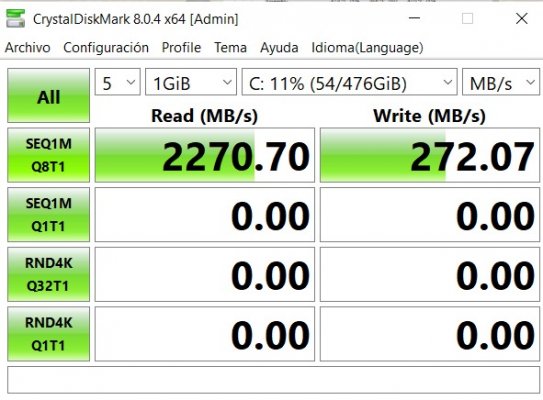 WhatsApp Image 2022-03-15 at 5.57.18 PM.jpeg70.6 KB · Views: 4
WhatsApp Image 2022-03-15 at 5.57.18 PM.jpeg70.6 KB · Views: 4 -
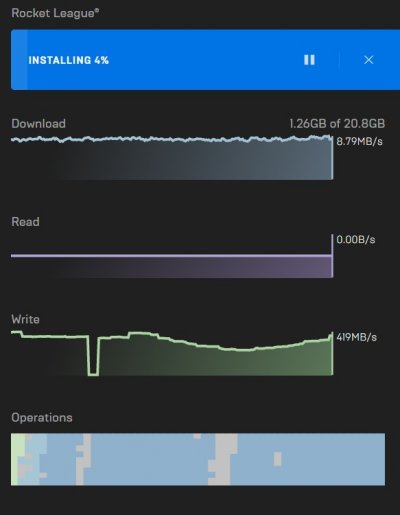 WhatsApp Image 2022-03-15 at 6.58.19 PM.jpeg36.1 KB · Views: 4
WhatsApp Image 2022-03-15 at 6.58.19 PM.jpeg36.1 KB · Views: 4 -
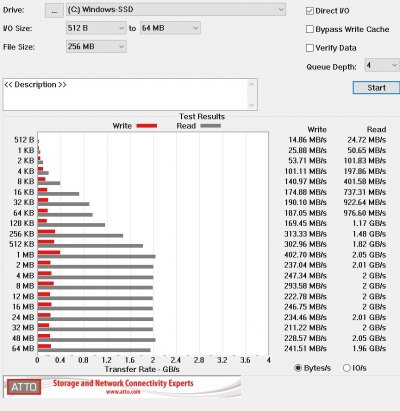 WhatsApp Image 2022-03-16 at 10.51.13 PM.jpeg145.7 KB · Views: 4
WhatsApp Image 2022-03-16 at 10.51.13 PM.jpeg145.7 KB · Views: 4 -
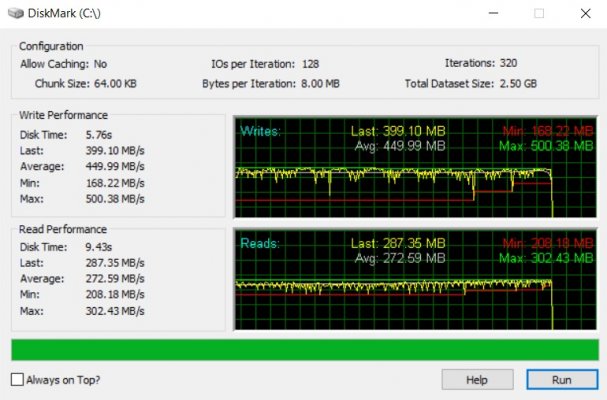 WhatsApp Image 2022-03-16 at 10.59.36 PM.jpeg99 KB · Views: 4
WhatsApp Image 2022-03-16 at 10.59.36 PM.jpeg99 KB · Views: 4