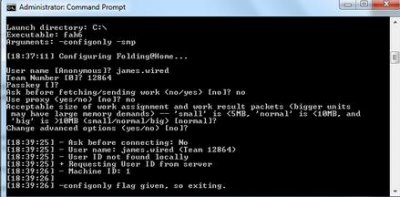Re: Folding at Home Guide!
Where did you create or install F @ H to? It isnt located anywhere in the root of teh C:\ Directory. You have Users, Windows, Program files, PerfLogs, and a directory that can be deleted with the alpha numeric strand. There is no F @ H folder present. It should look like this:

Notice the first folder? That is F @ H. You are missing that. So you need to figure out where you installed F @ H to and then direct the Command Prompt to that location.
Side note here. I notice that with the SMP running that i am getting:
Timered checkpoint triggered a lot.

Is that a good thing or bad thing? I see that it is working. It shows 800 PPD and that it should complete in 2 Days. It will complete within the Preferred deadline. But by only about 20 hours. So should i consider just running the normal client and not SMP since i only have a Phenom II x2 545 @ 3GHz.
Where did you create or install F @ H to? It isnt located anywhere in the root of teh C:\ Directory. You have Users, Windows, Program files, PerfLogs, and a directory that can be deleted with the alpha numeric strand. There is no F @ H folder present. It should look like this:

Notice the first folder? That is F @ H. You are missing that. So you need to figure out where you installed F @ H to and then direct the Command Prompt to that location.
Side note here. I notice that with the SMP running that i am getting:
Timered checkpoint triggered a lot.

Is that a good thing or bad thing? I see that it is working. It shows 800 PPD and that it should complete in 2 Days. It will complete within the Preferred deadline. But by only about 20 hours. So should i consider just running the normal client and not SMP since i only have a Phenom II x2 545 @ 3GHz.