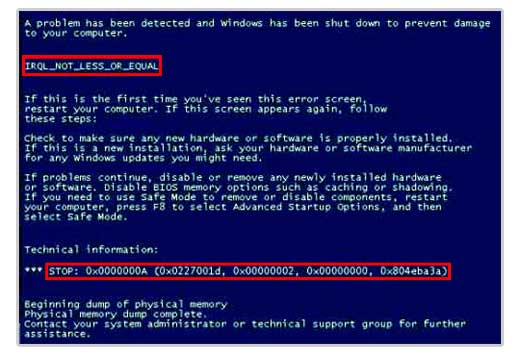sparklysoul
Baseband Member
- Messages
- 26
- Location
- Peru
Hello:
Please I really need your help. I don't know what happened with my desktop HP Omni 100Pc. I can turn it on but when it is about using it it completely crash and freezes.
It has windows 7 home basic 64 bits sp1 . It is an old computer but it was working great.
I'm unable to restore it to previous point because all my restore points where deleting. I was scanning my computer yesterday with norton antivirus and my hp turned off by itself.
If want to check my documents or even open a photograph, my computer crashes.
I used to use auslogic software but as it expired I opted to delete it.
Sometimes when I wanted to download something and the norton block I would turned off the antivirus for a while and turn it off. I rarely use my computer because mostly I do everything on my mobile device but since I started studying I really need and now it is not working. Please help me I don't know what to do and I don't have money to fix it or buy a new one
Please I really need your help. I don't know what happened with my desktop HP Omni 100Pc. I can turn it on but when it is about using it it completely crash and freezes.
It has windows 7 home basic 64 bits sp1 . It is an old computer but it was working great.
I'm unable to restore it to previous point because all my restore points where deleting. I was scanning my computer yesterday with norton antivirus and my hp turned off by itself.
If want to check my documents or even open a photograph, my computer crashes.
I used to use auslogic software but as it expired I opted to delete it.
Sometimes when I wanted to download something and the norton block I would turned off the antivirus for a while and turn it off. I rarely use my computer because mostly I do everything on my mobile device but since I started studying I really need and now it is not working. Please help me I don't know what to do and I don't have money to fix it or buy a new one