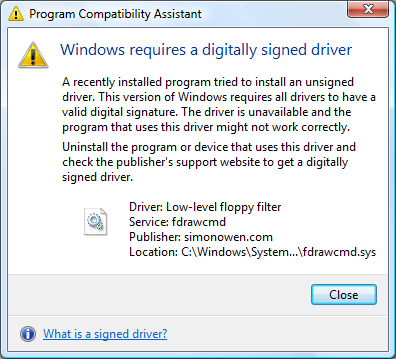WhiteFlare
Baseband Member
- Messages
- 92
Having some issues getting unsigned driver message when installing an SSLVPN client on a computer.
OS: Windows 7 64-bit Home Premium
The issue on this computer is defiantly that the program does not have a signed driver for the 64-bit version of Windows.
Is there anyway to allow unsigned drivers to be installed on this computer?
I have Windows 7 64-bit Professional, and it does not give me an unsigned driver message installing the same SSLVPN client, so its only happening on this Home Premium version.
Any ideas?
OS: Windows 7 64-bit Home Premium
The issue on this computer is defiantly that the program does not have a signed driver for the 64-bit version of Windows.
Is there anyway to allow unsigned drivers to be installed on this computer?
I have Windows 7 64-bit Professional, and it does not give me an unsigned driver message installing the same SSLVPN client, so its only happening on this Home Premium version.
Any ideas?