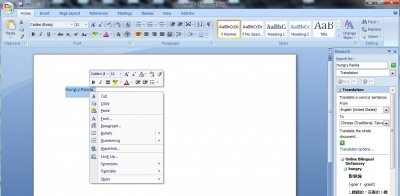Hello
I have recently downloaded and installed a couple of Chinese language fonts, and I can see them in my Windows | Fonts folder. That is all I have done.
What do I now need to do, please, to make these fonts available in, say, Word or Photoshop? And once they are available - in other words, when I type on my English language keyboard, the result is Chinese glyphs - how do I know which glyphs I am pressing?
Is there a virtual Chinese language keyboard that could act as a guide?
Thank you.
Steve
I have recently downloaded and installed a couple of Chinese language fonts, and I can see them in my Windows | Fonts folder. That is all I have done.
What do I now need to do, please, to make these fonts available in, say, Word or Photoshop? And once they are available - in other words, when I type on my English language keyboard, the result is Chinese glyphs - how do I know which glyphs I am pressing?
Is there a virtual Chinese language keyboard that could act as a guide?
Thank you.
Steve