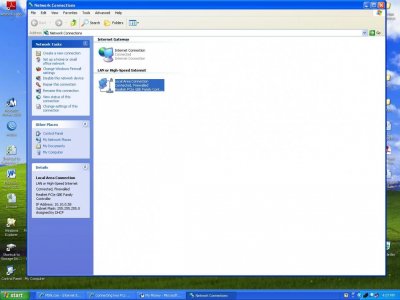Laestrygon
Solid State Member
- Messages
- 18
- Location
- USA
Bob,
I know both NICs work because the link lights are both steady on, although the older is orange and the newer is green. could the older be a 100baseT and the newer one a gigabit? would that affect it at all?
Iamconfused,
I am running two desktops side by side the host PC is windows 7 and the client PC is Ubuntu 12.4. It is out of the question to transport one to the router because that would interfere with the other persons room setup and it is not something I want to do yet. I do have a third pc, a laptop, connected to the wifi network as well and it shows a local area connection but it said it is not plugged in (obviously)
I am going to try to use my laptop as the host PC and see if that works, that way I will know it is the win7 desktop that has the prob. I am also going to make sure the drivers are updated.
I know both NICs work because the link lights are both steady on, although the older is orange and the newer is green. could the older be a 100baseT and the newer one a gigabit? would that affect it at all?
Iamconfused,
I am running two desktops side by side the host PC is windows 7 and the client PC is Ubuntu 12.4. It is out of the question to transport one to the router because that would interfere with the other persons room setup and it is not something I want to do yet. I do have a third pc, a laptop, connected to the wifi network as well and it shows a local area connection but it said it is not plugged in (obviously)
I am going to try to use my laptop as the host PC and see if that works, that way I will know it is the win7 desktop that has the prob. I am also going to make sure the drivers are updated.
Last edited: