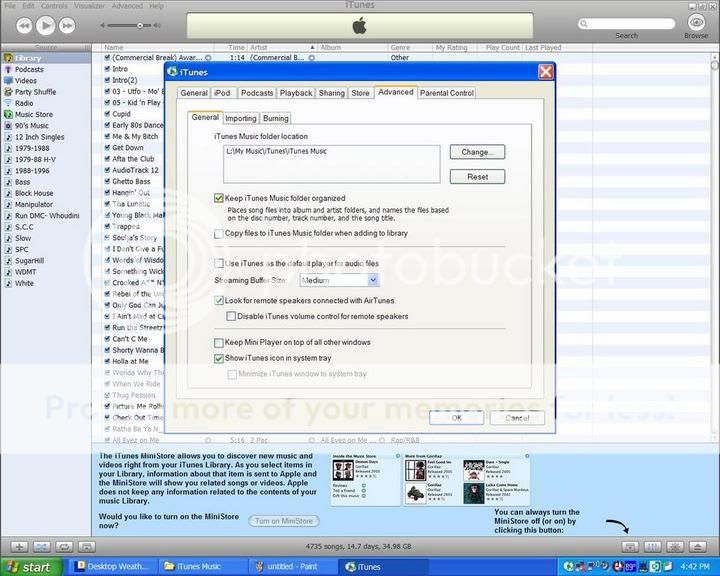this needs to be stickied. I've answer this a million times here
use windows. it's so simple.
go to folder options, show hidden folders. copy the music folder to My Music\iTunes\iTunes Music folder.
open itunes go to itunes option. check the "let itunes organize my music folder" make sure that folder is set to the My Music\iTunes\iTunes Music. this last step will rename the music files back to regular names for you
again
use windows to do it




Head to the music folder
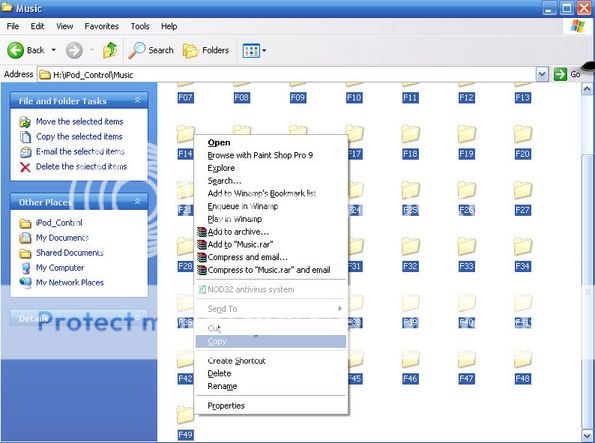
copy and paste the songs in the Itunes Music folder on your new computer
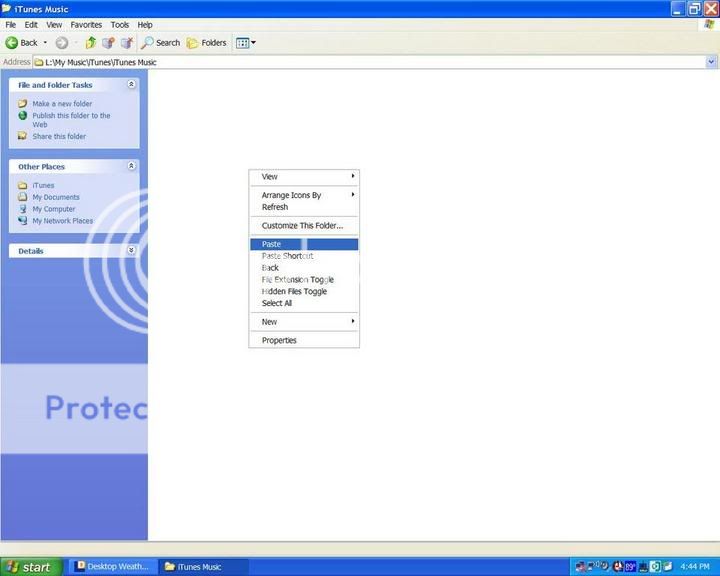
you have to check this for itunes to name the songs properly, otherwise it will be some
mumble jumble stuff that only Itunes will recognize
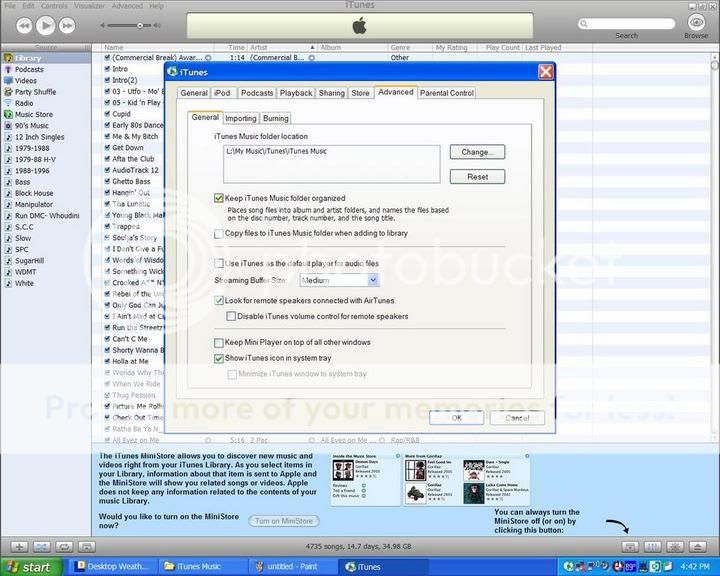
use windows. it's so simple.
go to folder options, show hidden folders. copy the music folder to My Music\iTunes\iTunes Music folder.
open itunes go to itunes option. check the "let itunes organize my music folder" make sure that folder is set to the My Music\iTunes\iTunes Music. this last step will rename the music files back to regular names for you
again
use windows to do it




Head to the music folder
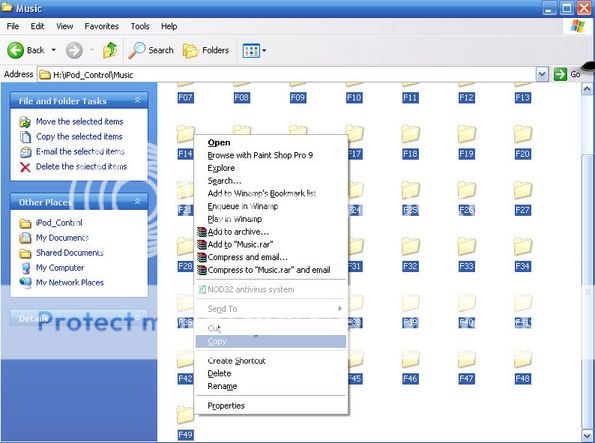
copy and paste the songs in the Itunes Music folder on your new computer
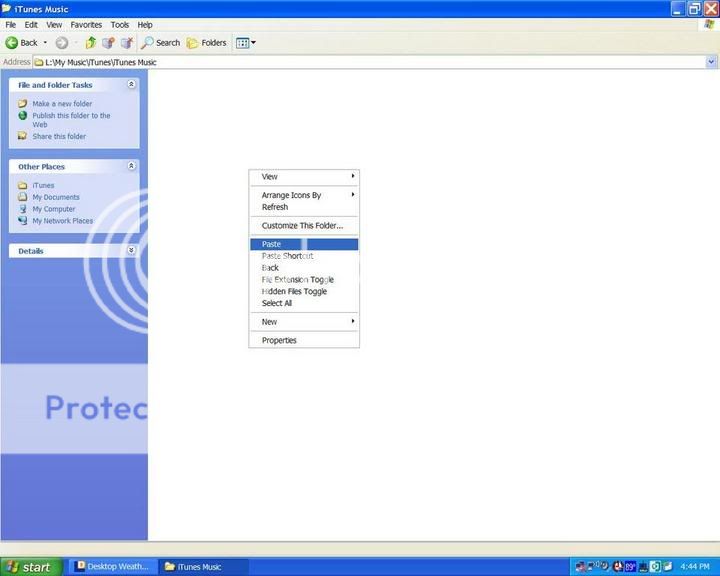
you have to check this for itunes to name the songs properly, otherwise it will be some
mumble jumble stuff that only Itunes will recognize