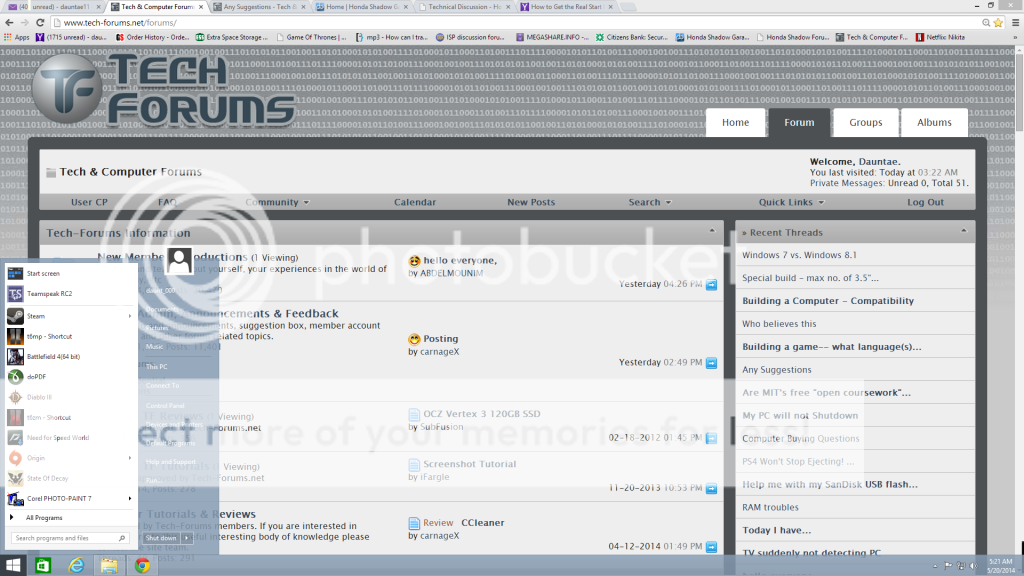Hi All,
I'm planning to build a new PC. I'm deciding which OS should I get for my new PC. I've done some online research and Windows 8.1 user stated that most of his/her old MS programs applications such as MS Word 2003, etc. can't be used with Windows 8.1. Some of them also experienced issue using their printers/scanner with Windows 8.1 due to the fact that Windows 8.1 is very new and it didn't make to work with old application and hardwares.
Other articles stated that Windows 7 has been fully tested many many times and it is more stable than Windows 8.1 Therefore business use Windows 7 for its stability and sake of maintenance.
But Windows 7 doesn't have some nice features that Windows 8.1 offer. So the same article suggested people should go with Windows 8.1 if it is for personal use only.
I do have MS Office 2003 and printer/scanner which it is several years old. So I would need to trash my MS applications and printer to buy a new one if I want to go with Windows 8.1
What options do I have here?
Thanks
I'm planning to build a new PC. I'm deciding which OS should I get for my new PC. I've done some online research and Windows 8.1 user stated that most of his/her old MS programs applications such as MS Word 2003, etc. can't be used with Windows 8.1. Some of them also experienced issue using their printers/scanner with Windows 8.1 due to the fact that Windows 8.1 is very new and it didn't make to work with old application and hardwares.
Other articles stated that Windows 7 has been fully tested many many times and it is more stable than Windows 8.1 Therefore business use Windows 7 for its stability and sake of maintenance.
But Windows 7 doesn't have some nice features that Windows 8.1 offer. So the same article suggested people should go with Windows 8.1 if it is for personal use only.
I do have MS Office 2003 and printer/scanner which it is several years old. So I would need to trash my MS applications and printer to buy a new one if I want to go with Windows 8.1
What options do I have here?
Thanks