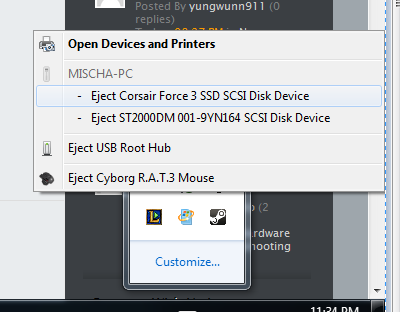After switching from IDE to ACHI, the SSD is showing in the systems tray as "Safely remove hardware and eject media". Is there a way to fix this?Thanks.
mb:MSI P67-GD80 B3
cpu:Intel i5 2500k
gpu:Radeon hd 7950
psu:Corsair 750w
ssd:Intel 510 120 gig
ram Vengeance 4x2 gig
os:windows 7 home premimium
mb:MSI P67-GD80 B3
cpu:Intel i5 2500k
gpu:Radeon hd 7950
psu:Corsair 750w
ssd:Intel 510 120 gig
ram Vengeance 4x2 gig
os:windows 7 home premimium