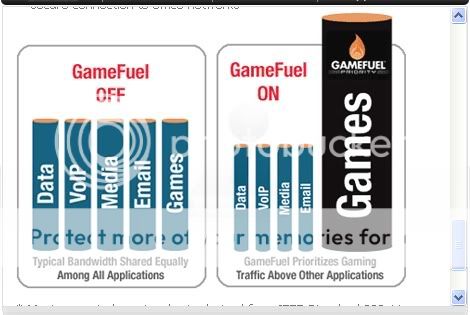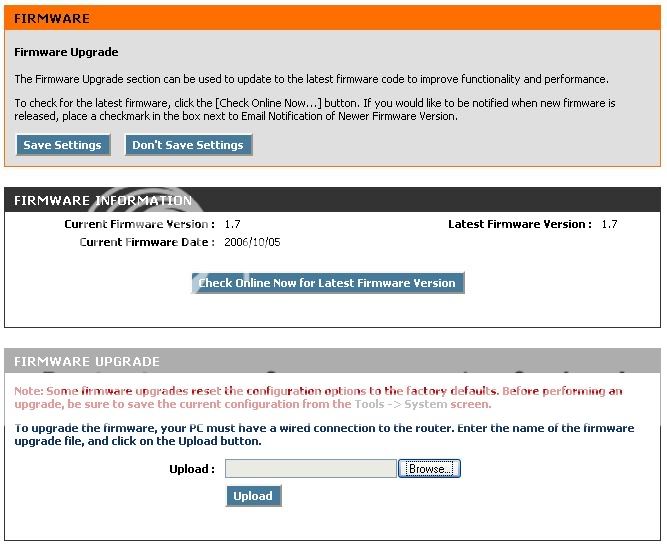Cimmerian Shade
Solid State Member
- Messages
- 8
- Location
- DeKalb IL
The story is like this, my friend moved out and we bought a cheap router so we both could play 360. He let me keep it when it moved out, speedtest.net did the average 20mbps download 10 upload and 10 latency.
Which was great, then his brother came moved in and he brought his own computer and now, this same computer gets about 3 download not even 1 upload and about 500ms of latency. So I turned off his torrenting and it went down a little but still unplayable, about 500 latency. So I did a speedtest on his computer and HE gets the 20 download 10 upload 10 latency....wtf? Does anyone know why this is ask a few people and they think it might have something to do with him probably going in and changing settings.
Now I went into the router setting and someone told me there is uploadand download setting that could be made to limit him from being the whole "first come first serve" type of deal. Yet I couldn't find it when I went in, it's a very cheap router TRENDnet TW100-S4W1CA/AS,
Buddy of mine told me I should just upgrade to a gaming router for my 360 since it will give me priorities over his computer but I feel if I do this it could very well happen again considering we live about 30 miles from chicago and his latency is 10 and another computer about 5 feet away is nearly 600.
Any background info about this would make me very happy.
Which was great, then his brother came moved in and he brought his own computer and now, this same computer gets about 3 download not even 1 upload and about 500ms of latency. So I turned off his torrenting and it went down a little but still unplayable, about 500 latency. So I did a speedtest on his computer and HE gets the 20 download 10 upload 10 latency....wtf? Does anyone know why this is ask a few people and they think it might have something to do with him probably going in and changing settings.
Now I went into the router setting and someone told me there is uploadand download setting that could be made to limit him from being the whole "first come first serve" type of deal. Yet I couldn't find it when I went in, it's a very cheap router TRENDnet TW100-S4W1CA/AS,
Buddy of mine told me I should just upgrade to a gaming router for my 360 since it will give me priorities over his computer but I feel if I do this it could very well happen again considering we live about 30 miles from chicago and his latency is 10 and another computer about 5 feet away is nearly 600.
Any background info about this would make me very happy.
 I have a d-link wireless gameing router and here is a screen shot of my updated firmware and game fuel options.
I have a d-link wireless gameing router and here is a screen shot of my updated firmware and game fuel options.