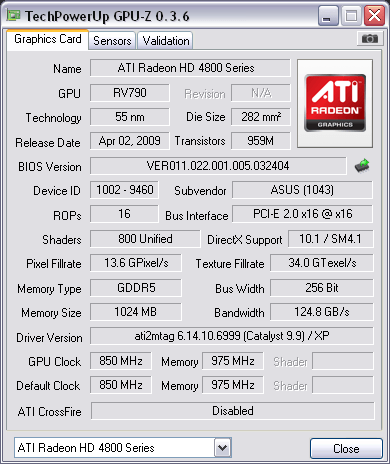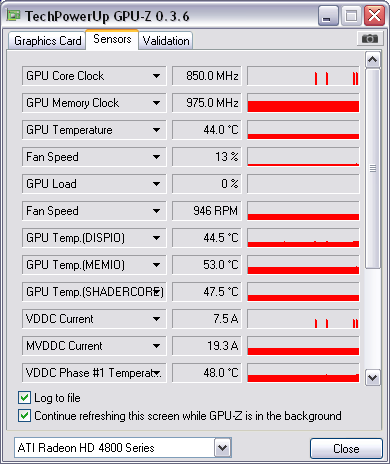Hi,
i just bought a new config. I'm running windows Xp 32bit. I know I should run vista 64 but it is just soooo slow, and I hate it. I'm waiting for Win7 64. Anyways, here is my problem. i tried two games, Cod4 and Css. When I play cod4, there is a graphic lag that occurs 1 time per second approximatly ( But I get 100 FPS). When I play on local or singleplayer, it's the whole game that slows down, really slows down (The fire rate and when my player runs, the world around too). So I tried CSS, here, I get a fluidity issue, when I move around the map the grapchics aren't smooth (And still I get 85 FPS all time).
When I'm on desktop everything is fine, no bugs, nothing. It's only on gaming.
I installed the lastest drivers for everything. Motherboard, graphics and audio, also directX and .Net framework. Because I have the i7 processor, I thought that it could be the turbo boost thing that messed everything up, so I disabled it. Still got the same prob.
Here is my rig
Motherboard: Intel DP55KG
Processor: Intel i7 860 2.8GHz
Graphic: Asus ATI EAH4890
RAM: Kinsgton VR DDR3 1066 2X2GB
PS: Corsair HX 520w
Audio: Creative Audigy 2 ZR
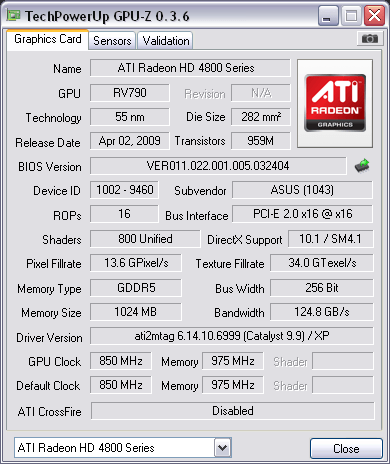
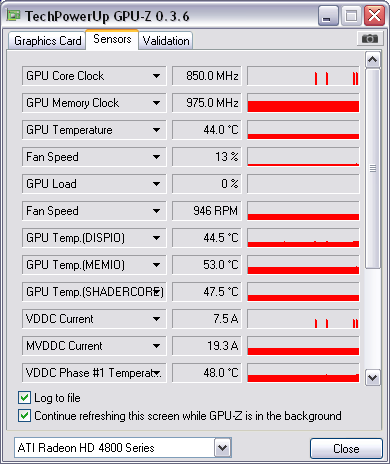
i just bought a new config. I'm running windows Xp 32bit. I know I should run vista 64 but it is just soooo slow, and I hate it. I'm waiting for Win7 64. Anyways, here is my problem. i tried two games, Cod4 and Css. When I play cod4, there is a graphic lag that occurs 1 time per second approximatly ( But I get 100 FPS). When I play on local or singleplayer, it's the whole game that slows down, really slows down (The fire rate and when my player runs, the world around too). So I tried CSS, here, I get a fluidity issue, when I move around the map the grapchics aren't smooth (And still I get 85 FPS all time).
When I'm on desktop everything is fine, no bugs, nothing. It's only on gaming.
I installed the lastest drivers for everything. Motherboard, graphics and audio, also directX and .Net framework. Because I have the i7 processor, I thought that it could be the turbo boost thing that messed everything up, so I disabled it. Still got the same prob.
Here is my rig
Motherboard: Intel DP55KG
Processor: Intel i7 860 2.8GHz
Graphic: Asus ATI EAH4890
RAM: Kinsgton VR DDR3 1066 2X2GB
PS: Corsair HX 520w
Audio: Creative Audigy 2 ZR