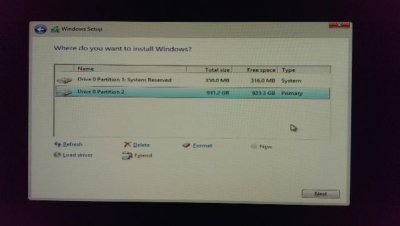Basics:
HDD = uses physical platters that spin and a magnetic reader reads/writes data to the platters.
SSD = uses flash storage (like what flash drives use basically) which makes them extremely fast, but currently are fairly expensive (prices are continuing to drop however).
More "in-depth":
SSD vs. HDD: What's the Difference? | PCMag.com

Does it matter which one?