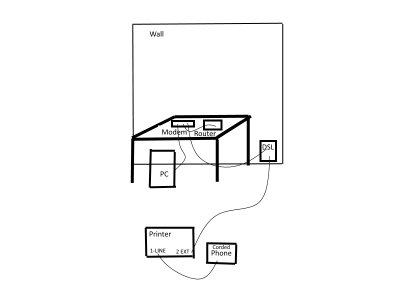Lately I have been experiencing trouble with my connection: When the phone rings, the connection seems to drop, does not disconnect completely.
For example, while gaming there is a sudden delay, but the ms count (ping) does not rise.
When the phone is done ringing it all comes back to normal. I have changed channels, but it does not seem to be working. Note also that when the bell rings, (which is connected to the phones) the connection does disconnect for a while and then reconnect automatically.
I ve attached a file showing my connection disposition currently.
Problem started since I changed printer.
Printer: Hp OfficeJet Pro Plus 8600
Connections are arranged as this page suggests:
HP Officejet Pro 8500A (A910) e-All-in-One Printer Series - Cannot Send or Receive Faxes | HP® Support
Still, there is interference every time the phone rings and even disconnects when the ring of the house is activated.
Router Model: TL-WDR4300.
Router is connected to Modem in bridge mode.
Firmware Version: 3.13.33 Build 130617 Rel.46239n
Hardware Version: WDR4300 v1 00000000
Netalyzr analysis:
ICSI Netalyzr  Results
As you can see from the diagram I attached, I have the ADSL jacked straight into the wall.
Any ideas guys? Thanks in advance.
For example, while gaming there is a sudden delay, but the ms count (ping) does not rise.
When the phone is done ringing it all comes back to normal. I have changed channels, but it does not seem to be working. Note also that when the bell rings, (which is connected to the phones) the connection does disconnect for a while and then reconnect automatically.
I ve attached a file showing my connection disposition currently.
Problem started since I changed printer.
Printer: Hp OfficeJet Pro Plus 8600
Connections are arranged as this page suggests:
HP Officejet Pro 8500A (A910) e-All-in-One Printer Series - Cannot Send or Receive Faxes | HP® Support
Still, there is interference every time the phone rings and even disconnects when the ring of the house is activated.
Router Model: TL-WDR4300.
Router is connected to Modem in bridge mode.
Firmware Version: 3.13.33 Build 130617 Rel.46239n
Hardware Version: WDR4300 v1 00000000
Netalyzr analysis:
ICSI Netalyzr  Results
As you can see from the diagram I attached, I have the ADSL jacked straight into the wall.
Any ideas guys? Thanks in advance.