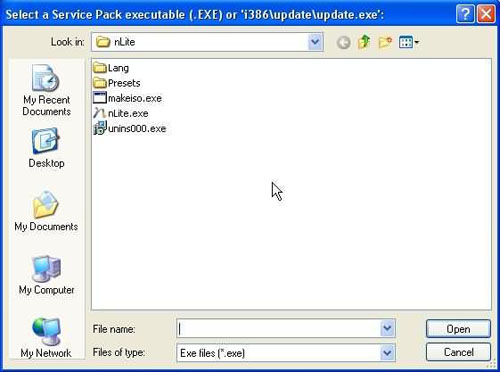Run nlite, when you get to that screen you must have your XP CD loaded in your CD ROM. From there click the Browse button and select the XP CD. After that you will get the option to select the folder you want to save the files to. This is where you click Browse and select the XP CD folder you created. After that click next and it will copy the files from teh CD to your hard drive in order to continue the process of allowing you to slipstream SP3 onto the Custom CD you are making.
What you have done is selected the XP CD folder you created first which doesnt contain any XP information. It has to first copy the CD to your hard drive first in order to continue since it cant modify the contents on the CD since they are Read Only and can not be modified.
What you have done is selected the XP CD folder you created first which doesnt contain any XP information. It has to first copy the CD to your hard drive first in order to continue since it cant modify the contents on the CD since they are Read Only and can not be modified.