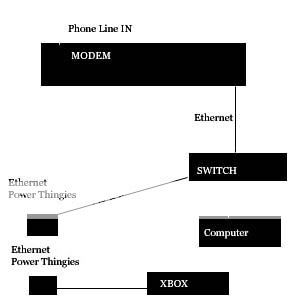Dante_Caligari
In Runtime
- Messages
- 444
I am trying to get DSL set up for my friend so that he can run his Xbox and his PC in his house so that he does not have to move everything around. The company is Quest, the modem is located upstairs connected via ethernet to his PC, but he wants to connect his Xbox in his room downstairs to DSL for Live. There is only a phone jack in his room. How do I get the DSL from the modem downstairs without stringing a ton of cord or some silly thing?