I need as much help and opionions as i can get with this one. I want to setup a home network throughout my, well, home. I need a link 3 computers, 2 PS2's, and a PSP. I dont really play my PS2 too much anymore online, so we can just rule that one out of this very complex situation.
Where to start... Ok, 2 of the 3 computers have ethernet cards. The 3rd has a wifi card. PS2 takes the regular cat5 ethernet wire like the other 2 computers, and the PSP is wifi. Thats pretty much where the problem starts. How do I link wifi and wired home network? To get a quick fix around this whole deal, and have internet to them all, I put 3 routers together.
First, I have a "2wire Home Portal" that came with my SBC Yahoo DSL. Plug the phone line in and ethernet out(or USB). That worked fine, for one pc.. to solve that I picked up a Linksys Network Everywhere Cable/DSL 4 Port Router. That works great at getting the internet to the other pcs and ps2's. Then for the wifi card in the 3rd computer and my PSP, I picked up a D-Link Wireless Router. All I had to do is plug it into one of the ports on the cable/dsl router.
This held the household over for a short while, but now I need a network. I need to have access to various files, etc. Along with all of that, for some reason there is security issues(im guessing here) because I cant access things such as yahoo mail, or upload files to a site like imageshack when all pcs are connected together and online. It gets really annoying because you have to change the wire to your pc online and then back so the rest of the house get online.
Theres gotta be a solution to this, and I hope someone can help me out on this one. Heres a picture of the routers,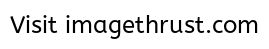
Or, If anyone could help me set up a home network, I can drop a ethernet card in the wireless pc, that would make it alot easier if what i wanted to do originally wont work.
Where to start... Ok, 2 of the 3 computers have ethernet cards. The 3rd has a wifi card. PS2 takes the regular cat5 ethernet wire like the other 2 computers, and the PSP is wifi. Thats pretty much where the problem starts. How do I link wifi and wired home network? To get a quick fix around this whole deal, and have internet to them all, I put 3 routers together.
First, I have a "2wire Home Portal" that came with my SBC Yahoo DSL. Plug the phone line in and ethernet out(or USB). That worked fine, for one pc.. to solve that I picked up a Linksys Network Everywhere Cable/DSL 4 Port Router. That works great at getting the internet to the other pcs and ps2's. Then for the wifi card in the 3rd computer and my PSP, I picked up a D-Link Wireless Router. All I had to do is plug it into one of the ports on the cable/dsl router.
This held the household over for a short while, but now I need a network. I need to have access to various files, etc. Along with all of that, for some reason there is security issues(im guessing here) because I cant access things such as yahoo mail, or upload files to a site like imageshack when all pcs are connected together and online. It gets really annoying because you have to change the wire to your pc online and then back so the rest of the house get online.
Theres gotta be a solution to this, and I hope someone can help me out on this one. Heres a picture of the routers,
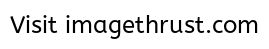
Or, If anyone could help me set up a home network, I can drop a ethernet card in the wireless pc, that would make it alot easier if what i wanted to do originally wont work.