I bought a new charger for my 10 years old laptop where I can choose the voltage. When I connected the respective charger to the laptop I involuntarily changed the voltage from 15V to 24V and my laptop went black. When I press the power button, nothing happens. My question is: is the battery affected or I just fried my motherboard?
You are using an out of date browser. It may not display this or other websites correctly.
You should upgrade or use an alternative browser.
You should upgrade or use an alternative browser.
Did I just fry my motherboard?
- Thread starter Mad_Mark
- Start date
tehnokraat
In Runtime
- Messages
- 480
- Location
- EU
As I can imagine, you bought a universal charger.
All normal laptops actually use 19 Volt charger output voltage, and generally 24V doesn't do anything for any laptop because the power is limited. Of course, an aged battery can also allow the battery terminal voltage to rise too high, and anything can happen as a result, but in general I think nothing catastrophic. It is quite likely that the problem is something else. But what exactly, it is impossible to figure out.
You have to check everything in detail before you do anything.
All normal laptops actually use 19 Volt charger output voltage, and generally 24V doesn't do anything for any laptop because the power is limited. Of course, an aged battery can also allow the battery terminal voltage to rise too high, and anything can happen as a result, but in general I think nothing catastrophic. It is quite likely that the problem is something else. But what exactly, it is impossible to figure out.
You have to check everything in detail before you do anything.
Thank you for the reply. The battery did not last too long, maybe around 1 hour without the charger plugged in. Can I assume that the motherboard was damaged or is there another component that may have been broken due to this accident? Is there a method that I can use in order to determine what is wrong? I will most likely get a new system, but I wanted to know what the problem is.
PP Mguire
Build Guru
- Messages
- 32,592
- Location
- Fort Worth, Texas
Was the battery charging before you did that? You need to figure out what voltage the system runs on specifically and switch it back to that. If there is any kind of light on the charger to indicate it's on I would look at that too. More than likely if the charger was cheaply made it could have died instead of the laptop, or the battery might have taken the hit. Another thing to test is remove the batter and try to turn it on with the charger while the battery is removed.Thank you for the reply. The battery did not last too long, maybe around 1 hour without the charger plugged in. Can I assume that the motherboard was damaged or is there another component that may have been broken due to this accident? Is there a method that I can use in order to determine what is wrong? I will most likely get a new system, but I wanted to know what the problem is.
PP Mguire
Build Guru
- Messages
- 32,592
- Location
- Fort Worth, Texas
What is the laptop model and the charger you purchased?Thank you, PP Mguire. The charger lights up, the laptop's light indicating that it is charging is not working. I am assuming something in the laptop burnt.
PP Mguire
Build Guru
- Messages
- 32,592
- Location
- Fort Worth, Texas
It has a removable battery, remove the battery and see if it lights up. If it doesn't you might have a brick on your hands.
tehnokraat
In Runtime
- Messages
- 480
- Location
- EU
Regardless of the specific brand of the laptop (it may be built with different CPU-s), it has a Lithium ion battery which normal voltage: 11.1V, capacity 57Wh, cells: 6-cell, so I'm absolutely sure that with this charger, if it's in good condition, there's no way to ruin the computer - even not if you don't have the battery in at all and only start using the charger.
The fact that you get a black screen and won't start is due to something else, not the charger or the battery. Even no matter, on what voltage you swiched or used for charging. Nothing should not happen.
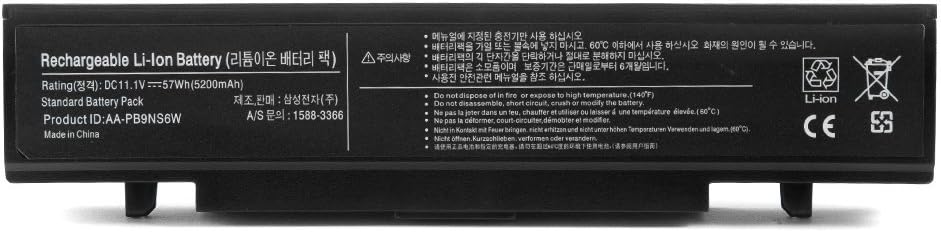
The fact that you get a black screen and won't start is due to something else, not the charger or the battery. Even no matter, on what voltage you swiched or used for charging. Nothing should not happen.
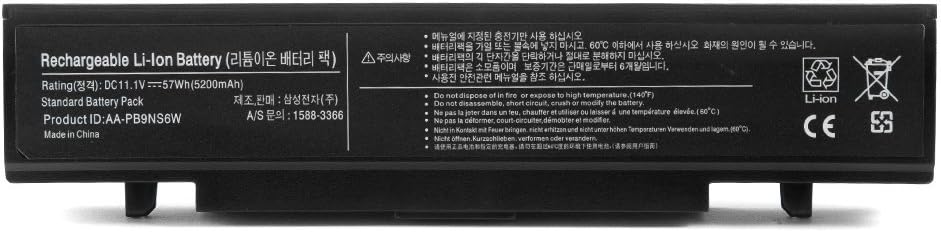
Thank you for the reply. When I connect the laptop, without the battery, with the charger - the charger lights up, the laptop does not do anything. When the battery is in the laptop, the result is the same. Is there any particular way I can use to see what's wrong? Should I extract the motherboard (or something else) to see if is broken?Regardless of the specific brand of the laptop (it may be built with different CPU-s), it has a Lithium ion battery which normal voltage: 11.1V, capacity 57Wh, cells: 6-cell, so I'm absolutely sure that with this charger, if it's in good condition, there's no way to ruin the computer - even not if you don't have the battery in at all and only start using the charger.
The fact that you get a black screen and won't start is due to something else, not the charger or the battery. Even no matter, on what voltage you swiched or used for charging. Nothing should not happen.
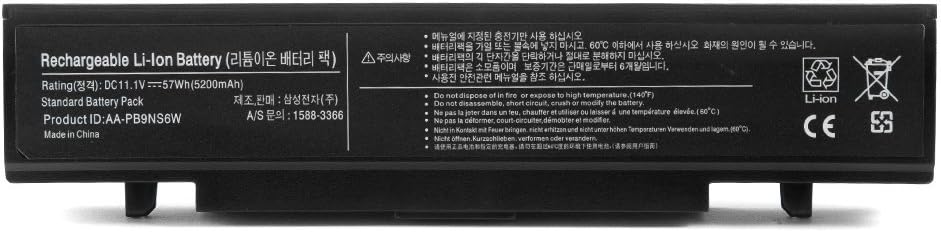
Similar threads
- Replies
- 3
- Views
- 779
- Replies
- 5
- Views
- 1K
- Replies
- 16
- Views
- 2K
- Replies
- 8
- Views
- 910