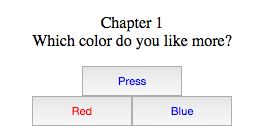Unrelated, but your DOCTYPE declaration is not formatted correctly, and you're also missing the character encoding declaration.
Should be (you're missing the ! at the beginning):
Then add the encoding between your <head> and <body> tags
Should be (you're missing the ! at the beginning):
Code:
<!DOCTYPE html>Then add the encoding between your <head> and <body> tags
Code:
<head></head>
<meta charset="UTF-8">
<body></body>