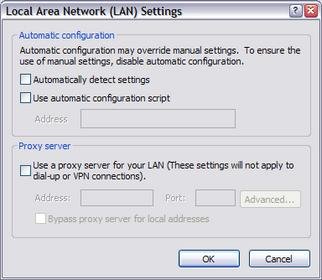golden ghost
Beta member
- Messages
- 5
I am using Firefox but have a program that needs to use IE, long story. Firefox works but IE will not connect. It says there is no internet connection.
I have a router and use Open DNS. I think one of those could be a problem. If I disconnect the router and hook up directly to my computer neither Firefox or IE works.
Any ideas??
I have a router and use Open DNS. I think one of those could be a problem. If I disconnect the router and hook up directly to my computer neither Firefox or IE works.
Any ideas??