I built my new PC 1 month ago and I was very excited to dive into my favorite games without the lag I was having with my previous build. Soon after playing a couple of games I found out that every time I Alt+Tab out of the game (I have tried it on League of Legends and Farming Simulator only for now) and then come back to it my fps drastically drops almost like the game is running as a background app and the PC isn't acknowledging that that's the Tab that I am using in the current moment. I tried to update my GPU drivers but it does not seem to work, the only thing that fixes is to change window mode to Borderless and then back to Full Screen but if I Alt+Tab again I have to do it all over and that happens every time. I suspect that it is some kind of driver/software incompatibility.
Other ways I tried to fix the problem(which obviously didn't work:
-used a driver uninstaller like Display Driver Uninstaller https://www.guru3d.com/files-details/display-driver-uninstaller-download.html and reinstall the display drivers
-set Nvidia control panel settings>manage 3D settings>power management mode>maximum performance
-checked Windows Task Manager before and after alt tabbing. Noted the usage in the Processes tab(included picture), and the usage of the CPU, memory, and GPU in the Performance tab. Set your update speed to High in Task Manager: view>update speed>high
-used an older version of the nvidia drivers -checked if I was using triple buffering in nvidia control panel
-disabled full screen optimizations for each game .exe
-disabled gsync
The only thing that fixes the problem is to make my game in Fullscreen and press Alt+Enter, when I do that the game (League of Legends) becomes Windowed Fullscreen (Borderless) while the game options are still Fullscreen. This fixes the problem but every time I lunch the game it comes back, it would mean the world to me if someone could find a permanent solution for this problem, thanks in advance.
My setup: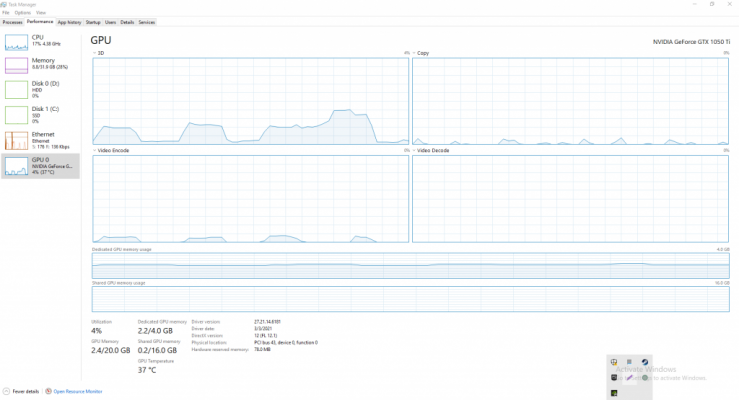
Ryzen 5 5600x
GTX 1050 Ti
RAM 32GB 3200mHz
MSI B550-A Pro
PSU EVGA 750W Bronze
Samsung EVO 970 500GB
HDD Barracuda 8TB
P.S: Sorry for the long post, I tried to provide as much details as possible.
Other ways I tried to fix the problem(which obviously didn't work:
-used a driver uninstaller like Display Driver Uninstaller https://www.guru3d.com/files-details/display-driver-uninstaller-download.html and reinstall the display drivers
-set Nvidia control panel settings>manage 3D settings>power management mode>maximum performance
-checked Windows Task Manager before and after alt tabbing. Noted the usage in the Processes tab(included picture), and the usage of the CPU, memory, and GPU in the Performance tab. Set your update speed to High in Task Manager: view>update speed>high
-used an older version of the nvidia drivers -checked if I was using triple buffering in nvidia control panel
-disabled full screen optimizations for each game .exe
-disabled gsync
The only thing that fixes the problem is to make my game in Fullscreen and press Alt+Enter, when I do that the game (League of Legends) becomes Windowed Fullscreen (Borderless) while the game options are still Fullscreen. This fixes the problem but every time I lunch the game it comes back, it would mean the world to me if someone could find a permanent solution for this problem, thanks in advance.
My setup:
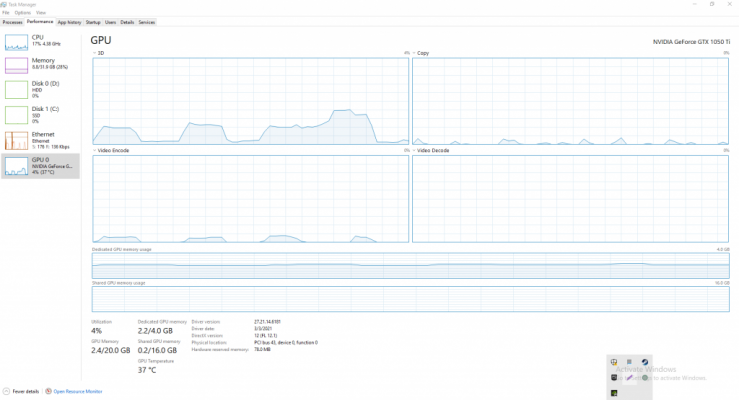
Ryzen 5 5600x
GTX 1050 Ti
RAM 32GB 3200mHz
MSI B550-A Pro
PSU EVGA 750W Bronze
Samsung EVO 970 500GB
HDD Barracuda 8TB
P.S: Sorry for the long post, I tried to provide as much details as possible.