Hello,
I just downloaded a Windows 10 image file (Windows.iso) using the Windows Media Creation Tool (found here: https://www.microsoft.com/en-us/software-download/windows10). I'd like to move it onto a USB stick but I'm getting this error message every time I try:
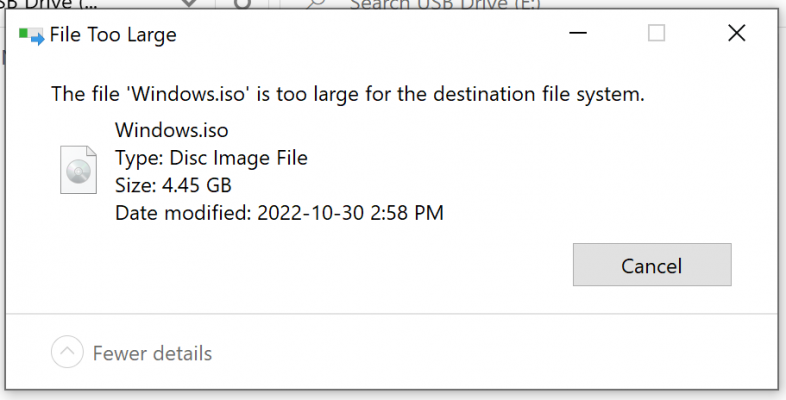
The strange thing is the file is only 4.45GB while the USB stick has 14.6GB free space.
Why is it saying the file is too large?
I just downloaded a Windows 10 image file (Windows.iso) using the Windows Media Creation Tool (found here: https://www.microsoft.com/en-us/software-download/windows10). I'd like to move it onto a USB stick but I'm getting this error message every time I try:
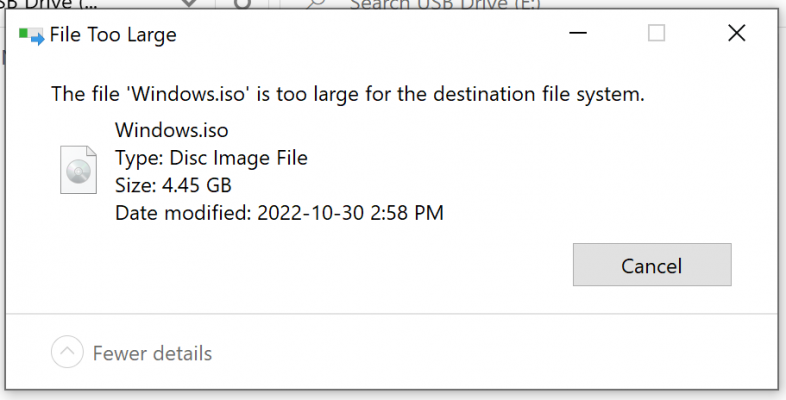
The strange thing is the file is only 4.45GB while the USB stick has 14.6GB free space.
Why is it saying the file is too large?