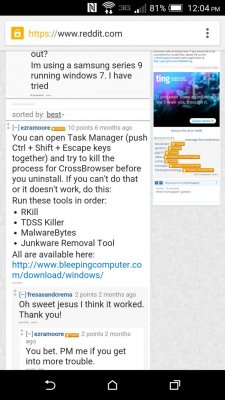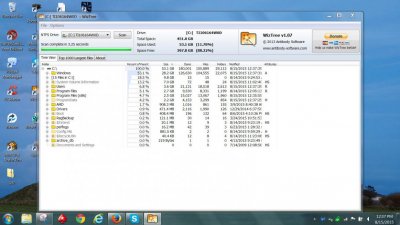pat_ai2009
In Runtime
- Messages
- 122
- Location
- ny
My girlfriend recently was on my computer and downloaded something and it came with tons of goodies.. Took me awhile but I finally got most if not all of the malware/spyware/trojans off.. But now I'm getting an error saying there's no space left in my HD.. Weird cause last night I deleted like 30 gigs of garbage stuff and the next day it says I have zero HD space left.. Any ideas
Sent from my HTC6525LVW using Tapatalk
Sent from my HTC6525LVW using Tapatalk
Attachments
Last edited: