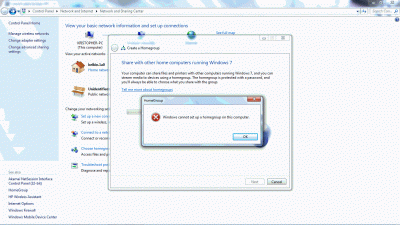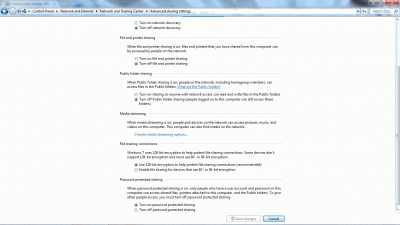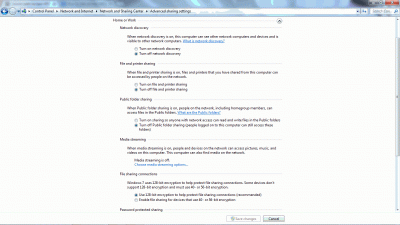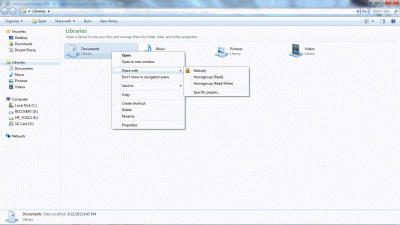kcrasch
Baseband Member
- Messages
- 36
- Location
- United States
After going into my Network and Sharing Center and turning all sharing settings to OFF I can still go onto another computer on my network and not only see the computer but I can log into it and view files/photos/etc etc. How can I turn off the ability to see my PC and to log onto it?
Also, prior to this revelation I was playing around with "Groups" and realized that for some reason if my Win 8 has a "Group" activated that my Win 7 cannot become a part of that "Group".
I have deactivated the "Group" on both PC's. Still stumped.
Also, prior to this revelation I was playing around with "Groups" and realized that for some reason if my Win 8 has a "Group" activated that my Win 7 cannot become a part of that "Group".
I have deactivated the "Group" on both PC's. Still stumped.