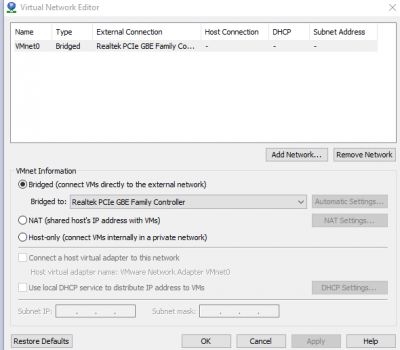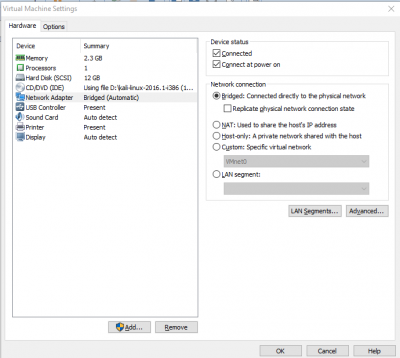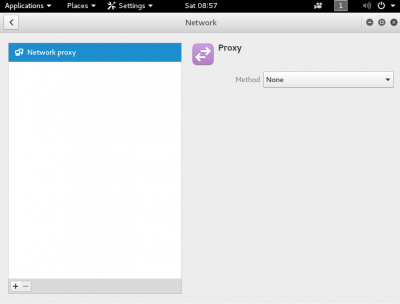wastedtime
Beta member
- Messages
- 3
- Location
- United States
I've had Kali installed (using VMware by the way) for few months now and it has been working fine until yesterday. For no reason my wired connection just stopped working with Kali, but it is working with my main, windows 10, so I know for a fact that it is not my ethernet cable that is acting up. I've tried every other "fix" but they have not helped at all. EDIT: I've reset my my connection through vmware settings however that did not work.