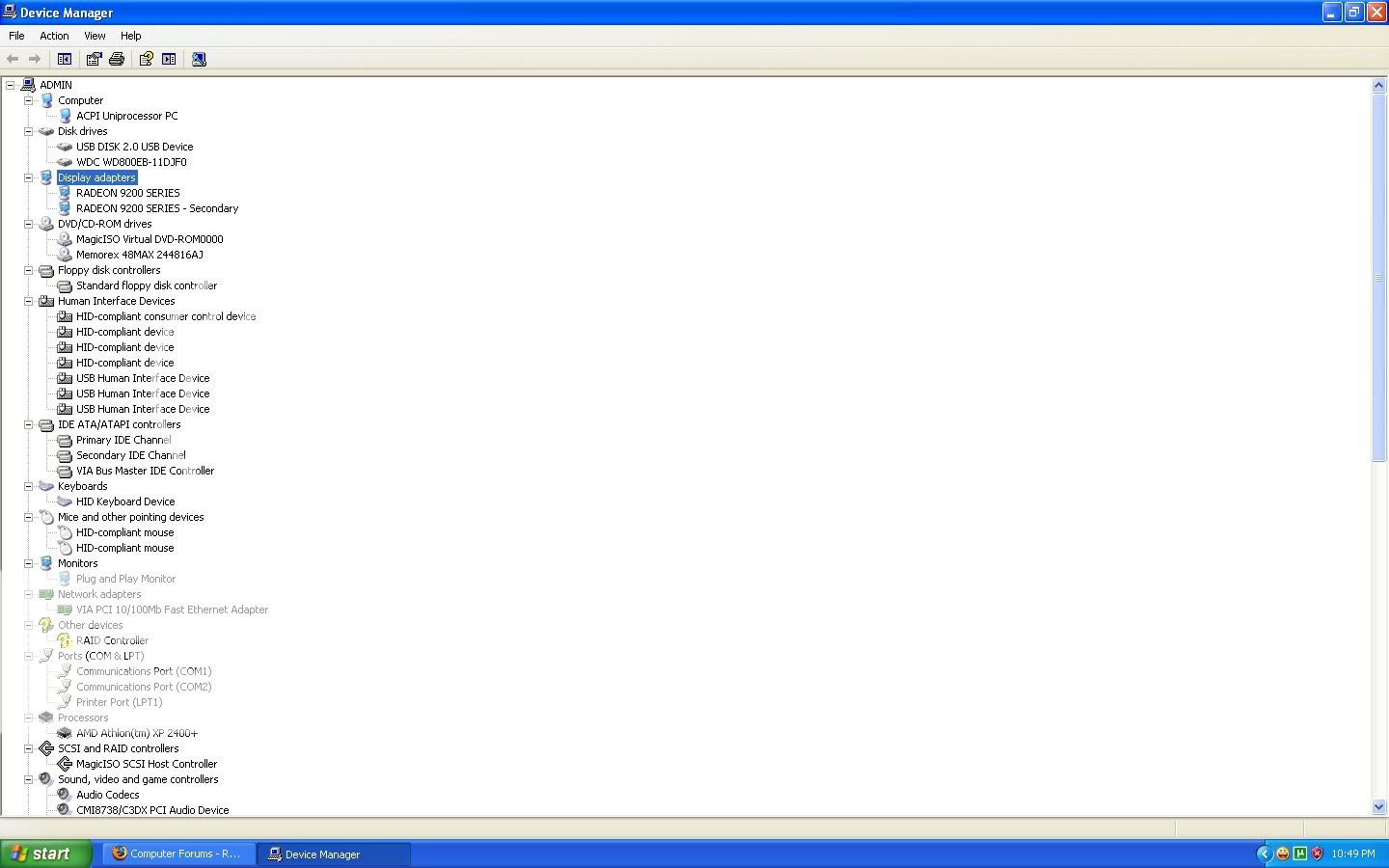looks like its possible that your drivers were removed or got corrupted. you need to reinstall them. if you dont have your MB cd or driver CD's with you, you need to find out who makes your pc or MB and dl the drivers from the mfg reinstall and your problems (hopefully) will be solved.
Downloaded the processor drivers from AMD's website, installed them no change, have tried installing new network card, got a new router none of that changed anything, the router has all green lights.