FireFox
Daemon Poster
- Messages
- 608
READ THE RULES!
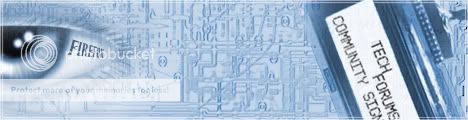
Ok, here's how this works. Right click on the image, and save it. Edit the picture by adding your name, and ONLY your name! Save it, upload it to a server (i.e. photobucket, imageshack, a webserver, etc.), and post the url here.
When you are adding your name make sure you make a post FIRST, saying "CHECKING OUT", and then add your name. Once you're done adding your name edit your post and add the url to the image.
Please add your name as soon as quickly as possible.
If a post says "CHECING OUT", and you want to put your name on the signature then you will have to wait as someone else is adding their name.
Please save the image as high quality as possible. Preferably a *.PNG. If the image is low quality then please DON'T post it as it causes confusion. I don't really care about file size...that's why I added the warning at the top.
Also, please add only YOUR name.
Please find whoever posted last with the updated sig.
Edit: Also, please put a link to this thread in your signature so that other people then just us OT people see this and add their name. I would normally not request something like this, but seeing as how I don't go out of the OT forum much anymore...it wouldn't help any. Thanks.
I think that's all....
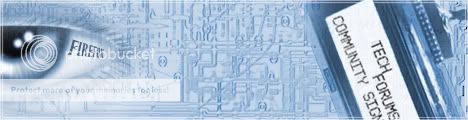
Ok, here's how this works. Right click on the image, and save it. Edit the picture by adding your name, and ONLY your name! Save it, upload it to a server (i.e. photobucket, imageshack, a webserver, etc.), and post the url here.
When you are adding your name make sure you make a post FIRST, saying "CHECKING OUT", and then add your name. Once you're done adding your name edit your post and add the url to the image.
Please add your name as soon as quickly as possible.
If a post says "CHECING OUT", and you want to put your name on the signature then you will have to wait as someone else is adding their name.
Please save the image as high quality as possible. Preferably a *.PNG. If the image is low quality then please DON'T post it as it causes confusion. I don't really care about file size...that's why I added the warning at the top.
Also, please add only YOUR name.
Please find whoever posted last with the updated sig.
Edit: Also, please put a link to this thread in your signature so that other people then just us OT people see this and add their name. I would normally not request something like this, but seeing as how I don't go out of the OT forum much anymore...it wouldn't help any. Thanks.
I think that's all....
