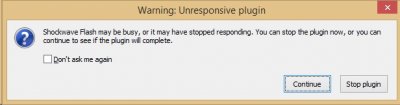I have been getting these errors in my browsers. Chrome, Netscape, and IE all are giving me some type of error with Flash. What I've done:
1 - Used an Uninstaller on Flash, restart pc, re-install Flash
2 - Attempt different browsers
3 - Turned off certain plug-ins (like SilverLight)
4 - Disabled all video plug-ins except for Shockwave Flash
5 - Uninstall browsers, restart pc, re-install browsers
6 - Disabled AdBlock plugins
7 - Set Flash to ASK to activate each when needed
Now, nothing has worked except for the later. If I set Flash to ask before activating on a webpage it works most of the time without error. However, that is a major pain in the butt to have to allow for each instance.
I read somewhere that AdBlockers effect Flash. After messing with the settings and even completely disabling AdBlockers... nothing helped. I also read somewhere that SilverLight causes it. Disabled it and no help. Also read that having more than one video (i.e. Quicktime and Divx) plugins or multiple Flash plugins could cause it. I have disabled all and still get the error.
This just started about a month ago. It is only on my laptop. I have run the following programs to attempt to rid any viruses or malware:
Malwarebytes - thorough scan
CCleaner - Thorough scans of drive, registry, temp files
Malwarebytes - thorough scan again
CCleaner again
This is extremely frustrating and I know that it has to be something simple that I am overlooking.
Can anybody help me out?
Thanks,
Mark W