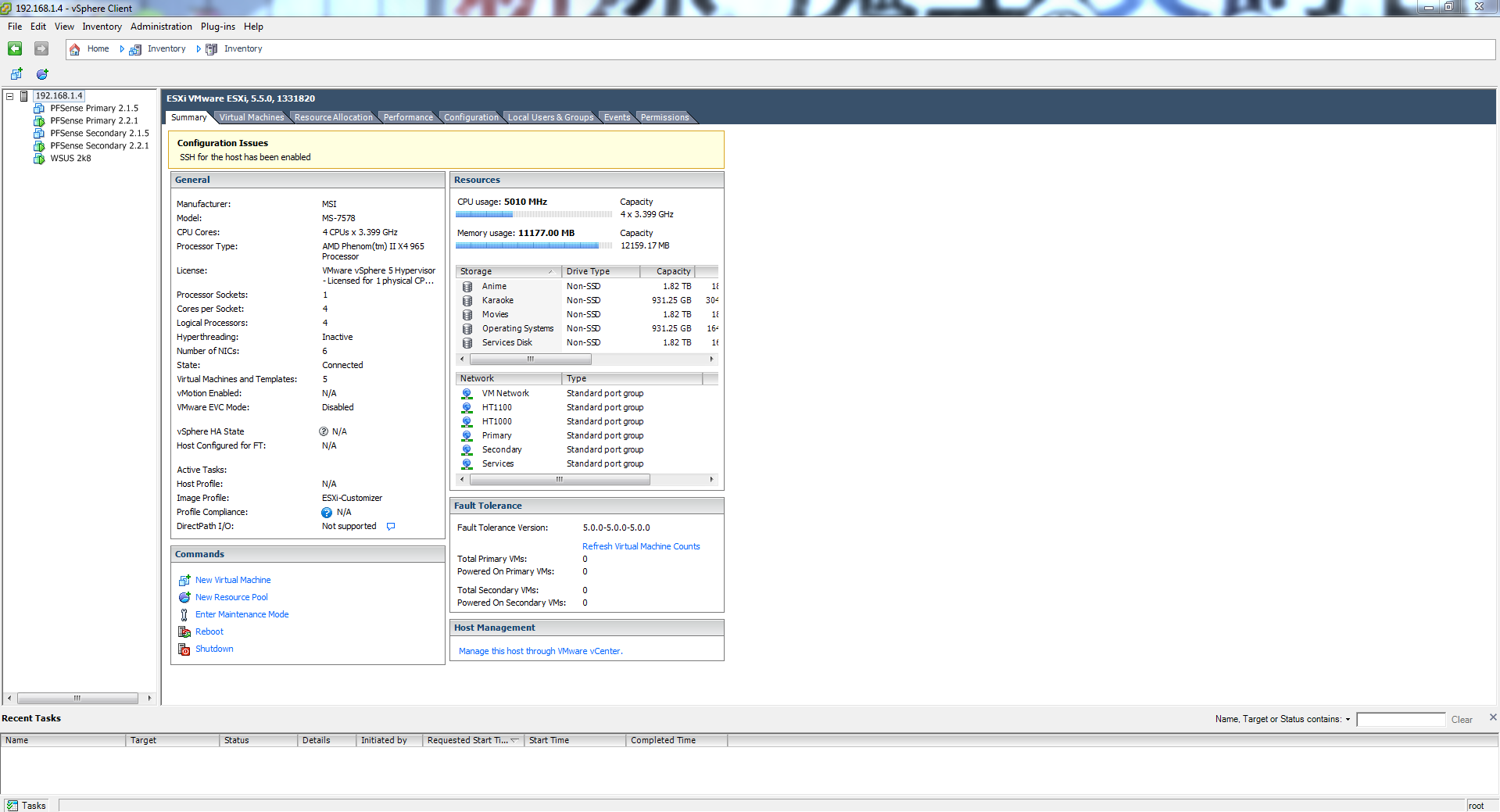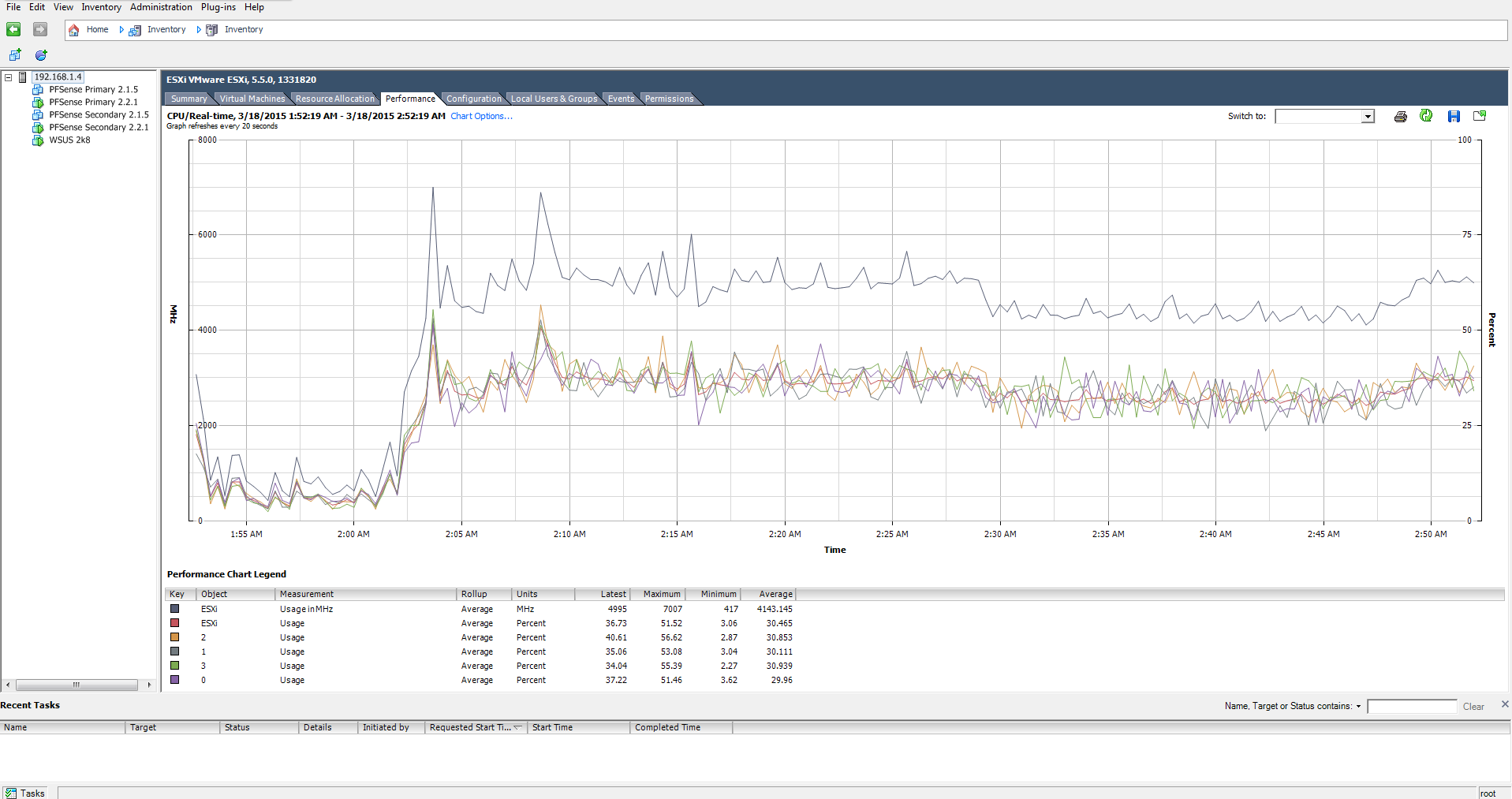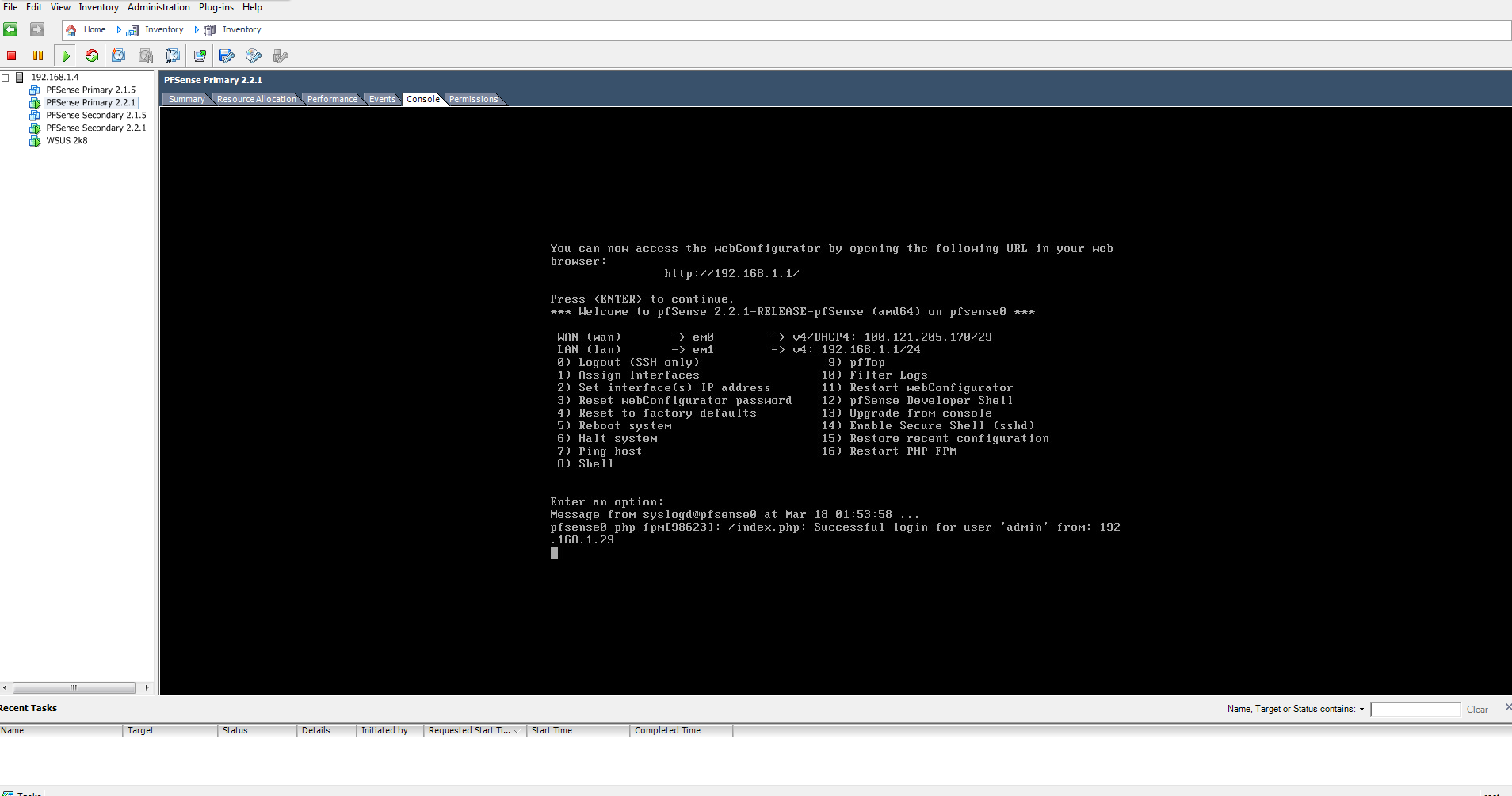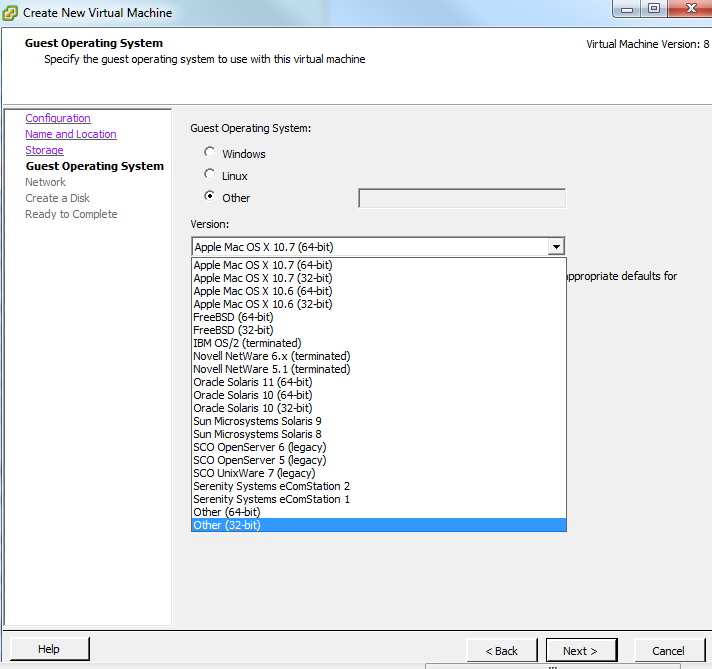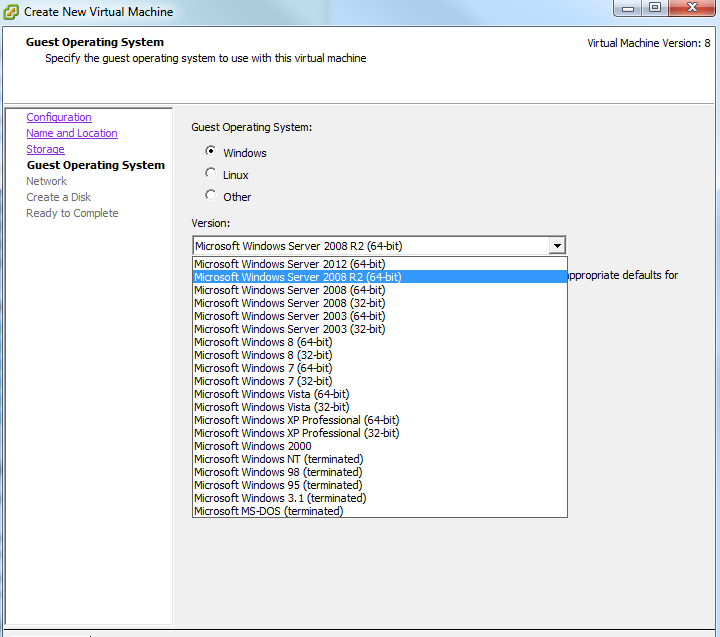C0RR0SIVE
Golden Master
- Messages
- 9,213
- Location
- Lexington, KY
I have a question... Why did you choose the route you are going for your Host instead of going with ESX???
As for the OS drive... In all honesty I would mirror them depending on the amount of writes that will be occuring, having an SSD with any of your virtual machines on it, depending on the VM software, and the guest OS, can have some heavy writes going on... I dislike the idea of an SSD in use like this, better off with a good trio of SAS disks in R5 IMO... But if you know there wont be frequent writes, go for the SSD's in mirror.
I also have another concern... In one of your pictures, that looks like a 1U or 2U heatsink meant for a blower fan to be almost directly attached... Please tell me it has one attached, or that the heatsink is getting proper airflow...
As for testing the server memory, Memtest86 will work fine with ECC IMO, just don't enable the test that uses multiple cores, as it's VERY buggy and can give really bad results, it almost always fails the RAM.
I saw you are planning this for being in the basement, please tell me it's not damp or humid in it? That will cause serious issues long-term with a server, consider a good quality Dehumidifier near it, and possibly a HEPA air filter system.
As for the OS drive... In all honesty I would mirror them depending on the amount of writes that will be occuring, having an SSD with any of your virtual machines on it, depending on the VM software, and the guest OS, can have some heavy writes going on... I dislike the idea of an SSD in use like this, better off with a good trio of SAS disks in R5 IMO... But if you know there wont be frequent writes, go for the SSD's in mirror.
I also have another concern... In one of your pictures, that looks like a 1U or 2U heatsink meant for a blower fan to be almost directly attached... Please tell me it has one attached, or that the heatsink is getting proper airflow...
As for testing the server memory, Memtest86 will work fine with ECC IMO, just don't enable the test that uses multiple cores, as it's VERY buggy and can give really bad results, it almost always fails the RAM.
I saw you are planning this for being in the basement, please tell me it's not damp or humid in it? That will cause serious issues long-term with a server, consider a good quality Dehumidifier near it, and possibly a HEPA air filter system.
Last edited: