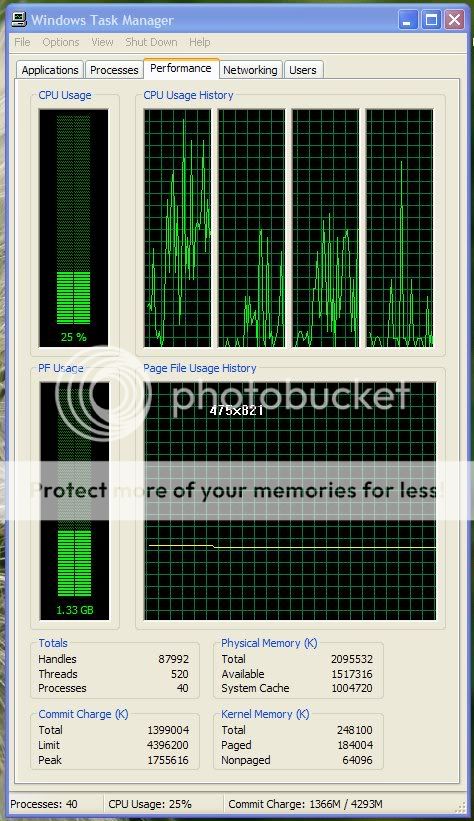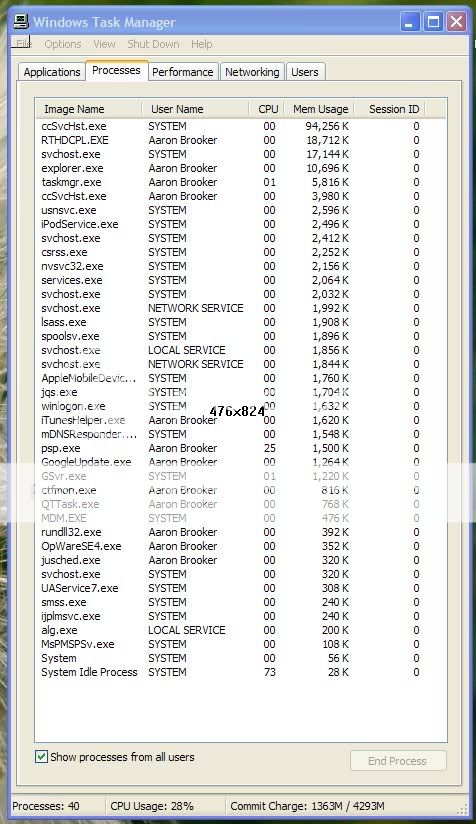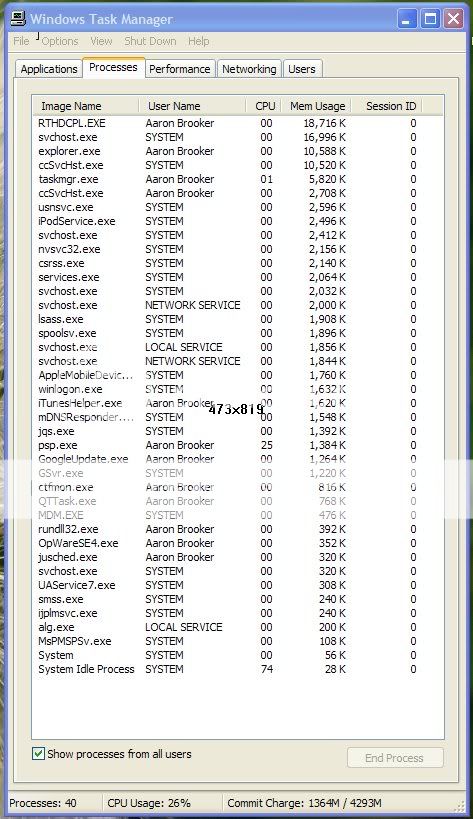Hello,
I've noticed when my computer (Intel Q6600, 2GB DDR2 1066 RAM, 8600GT) is running idle, with only Norton Internet Security 2009 running in the background, the PF Usage is 1.1 to 1.2GB. Also, under Physical Memory in Task Manager, I have only 795MB of my 2GB of RAM remaining. My Commit Charge Total is 1.17GB.
Is this wrong. The page file seems overly excessive and the RAM usage is very very high considering there is ~200MB worth of processes running in the processes tab.
Also, when my computer is starting up a process called ccSvcHst.exe is using about 800MB of RAM but I assume this is normal. Also, at any one time there are 2 ccSvcHst.exe's running and 7 svchost.exe's running. What is going on here.
Could someone please shed some light on the above problems as I am worried that there is something seriously wrong with my computer.
Thanks
I've noticed when my computer (Intel Q6600, 2GB DDR2 1066 RAM, 8600GT) is running idle, with only Norton Internet Security 2009 running in the background, the PF Usage is 1.1 to 1.2GB. Also, under Physical Memory in Task Manager, I have only 795MB of my 2GB of RAM remaining. My Commit Charge Total is 1.17GB.
Is this wrong. The page file seems overly excessive and the RAM usage is very very high considering there is ~200MB worth of processes running in the processes tab.
Also, when my computer is starting up a process called ccSvcHst.exe is using about 800MB of RAM but I assume this is normal. Also, at any one time there are 2 ccSvcHst.exe's running and 7 svchost.exe's running. What is going on here.
Could someone please shed some light on the above problems as I am worried that there is something seriously wrong with my computer.
Thanks