Have you ever wondered why the Print key does not do what it's label says - that is print - but copies a screenshot to the clipboard instead? Why is it doing that ? That's probably the same thought the developer of Purrint had when he began developing this lightweight application.
Purrint changes the default behavior of the Print key in Windows to one or several of the following functions: Copy the screenshot to the clipboard (default Windows behavior), save the screenshot to a file automatically and print to the default printer. The location on the hard drive where the images shall be saved can be selected as well as the filename. Purrint adds a number which is increased by one every time automatically.
The last option sends the screenshot directly to the default printer where it is printed. It is also possible to initiate a prompt whenever the Print key is pressed. This will then offer all three choices to the user and the user can make one or more choices in that menu.
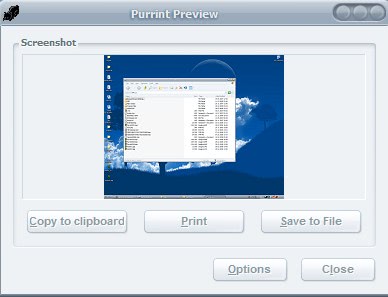
I almost forgot, the file type can be selected as well. The default file format is bmp which can be changed to jpg, gif and png. Wonderful lightweight application.
Make the Print Key do what it says
Purrint changes the default behavior of the Print key in Windows to one or several of the following functions: Copy the screenshot to the clipboard (default Windows behavior), save the screenshot to a file automatically and print to the default printer. The location on the hard drive where the images shall be saved can be selected as well as the filename. Purrint adds a number which is increased by one every time automatically.
The last option sends the screenshot directly to the default printer where it is printed. It is also possible to initiate a prompt whenever the Print key is pressed. This will then offer all three choices to the user and the user can make one or more choices in that menu.
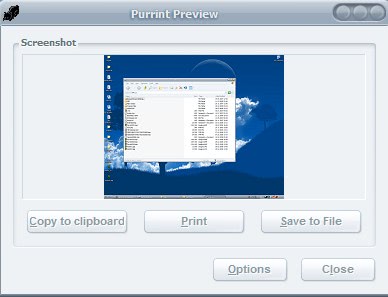
I almost forgot, the file type can be selected as well. The default file format is bmp which can be changed to jpg, gif and png. Wonderful lightweight application.
Make the Print Key do what it says