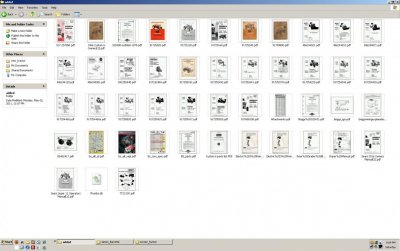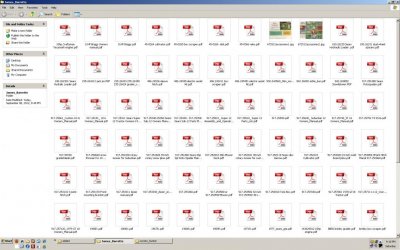Hello everyone, I'm new here and am by no means a techie (I've spent most of my life doing concrete & repairing sewers, use small words when replying LOL), so I'm hoping that someone here can help me out with a problem that I've been having.
I have the website searstractormanuals.com, & needless to say, I've got tons of tractor manuals in PDF form on the computer. I recently installed Adobe CS3 Suite, ( mainly for Acrobat) so that I could edit some of the manuals & do a little Photoshop work.
My problem started when I installed CS3. All of the PDF files created since the install & the older files that have been edited have lost their thumbnail preview in windows explorer. Now I have no quick visual reference as to which file is which.
This makes finding the right file a huge PITA sometimes, and has really slowed down my work with the manuals just because of the frustration of having to repeatedly open files just to see if it's the correct one.
Any Thoughts?
FYI
it's an old P4 machine running XP w/SP3, I've got the entire adobe CS3 suite installed along with CutePDF Pro & Adobe Reader X.
I've already tried several fixes that involved editing registry keys, with no luck and I've tried clearing the thumbnail cache in windows & recreating them, I've tried re-saving the files in other programs then recreating the thumbnails, no luck either time.
I can open Adobe bridge and see thumbnail previews for these files, but even saving the files there, I still have nothing when I switch back to explorer.
Any thoughts?
Dave
I have the website searstractormanuals.com, & needless to say, I've got tons of tractor manuals in PDF form on the computer. I recently installed Adobe CS3 Suite, ( mainly for Acrobat) so that I could edit some of the manuals & do a little Photoshop work.
My problem started when I installed CS3. All of the PDF files created since the install & the older files that have been edited have lost their thumbnail preview in windows explorer. Now I have no quick visual reference as to which file is which.
This makes finding the right file a huge PITA sometimes, and has really slowed down my work with the manuals just because of the frustration of having to repeatedly open files just to see if it's the correct one.
Any Thoughts?
FYI
it's an old P4 machine running XP w/SP3, I've got the entire adobe CS3 suite installed along with CutePDF Pro & Adobe Reader X.
I've already tried several fixes that involved editing registry keys, with no luck and I've tried clearing the thumbnail cache in windows & recreating them, I've tried re-saving the files in other programs then recreating the thumbnails, no luck either time.
I can open Adobe bridge and see thumbnail previews for these files, but even saving the files there, I still have nothing when I switch back to explorer.
Any thoughts?
Dave
Attachments
Last edited: