DawnOfDoom
Daemon Poster
- Messages
- 998
- Location
- North Carolina
Gparted wont let me partion more than 8 megs on my hard drive i've got 173Gigs out of 232 but its supposed to be a 250Gb drive. can anyone tell me whats going on?
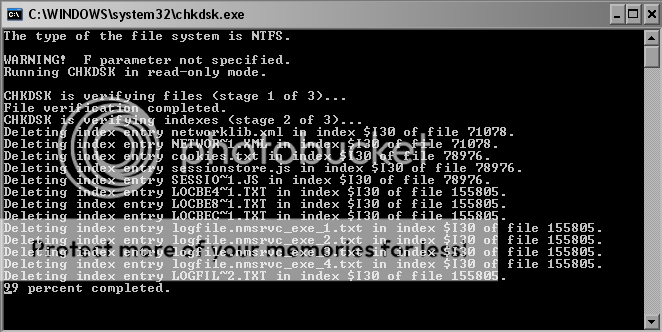
What is meant by mounting a drive?
Before your computer can use any kind of storage device (such as a hard drive, CD-ROM, or network share), you or your operating system must make it accessible through the computer's file system. This process is called mounting. You can only access files on mounted media.
Formats and mounting
Your computer stores data in specific, structured file formats. The format used depends on how your operating system is configured, but they all fulfill the same purpose. A file format is a specially coded template written on a piece of media (such as a disk or CD-ROM). Your computer reads the format to determine many things about the media: where data begins and ends, where data can be written, and how to read data that has already been written. If your computer does not recognize the file format on a piece of media, your computer will return errors. If you force your computer to work with media with a corrupted or unrecognized format, your computer will write data incorrectly, possibly rendering unrecoverable all the files stored on the media.
Mounting ensures that your computer recognizes the media's format, and instructs your computer to incorporate the media's filesystem into your local filesystem. If your computer cannot recognize the media format, the device cannot be mounted. When media is successfully mounted, your computer creates a mount point, a locally available link through which you access an external device. In Windows, Mac OS, or Mac OS X, the mount point is represented by a picture of a CD-ROM or floppy disk, or other icon. In Unix or Linux, the mount point is a directory. Most operating systems handle mounting and unmounting for you.