As title, basically ive spent all evening trying different programmes to put my image file onto a dvd so that its bootable.
Ive got the image file on my pc, so all i want to do is put this onto a dvd so that its bootable(using nero 9) ive done it a few times in the past but i just cant remember the correct process.
At the moment im going into nero burning rom and "burning image" is that correct? i thought it should be mounting? or something, because burning is no good right? ive already tried that and it doesnt work, so where am i going wrong here?
Here is the screen im going to and trying to work from
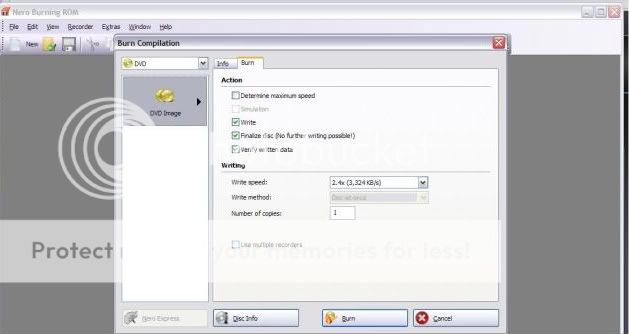
Please help, im so frustrated as it should be easy but i just cannot fathom it out tonight
Thanks
Ive got the image file on my pc, so all i want to do is put this onto a dvd so that its bootable(using nero 9) ive done it a few times in the past but i just cant remember the correct process.
At the moment im going into nero burning rom and "burning image" is that correct? i thought it should be mounting? or something, because burning is no good right? ive already tried that and it doesnt work, so where am i going wrong here?
Here is the screen im going to and trying to work from
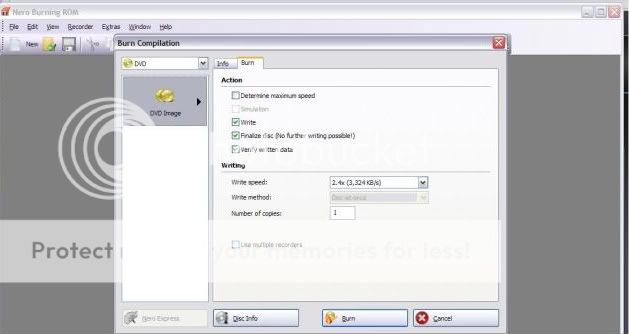
Please help, im so frustrated as it should be easy but i just cannot fathom it out tonight

Thanks

