pat_ai2009
In Runtime
- Messages
- 122
- Location
- ny
My pc was stuck in some weird loop it would turn on and keep looping where you can press whichever key it is for you to get into bios.. Post screen I think it's called? And would just keep looping.. Tried setting boot order to USB and install a fresh copy to the HD but didn't work and kept looping.
Swapped out my cmos battery with another that had matching numbers on it.. Now I'm stuck on this screen
I can get into bios and load system defaults and set correct time but still I keep getting stuck on that Intel screen.. Tried jumping the cmos no luck..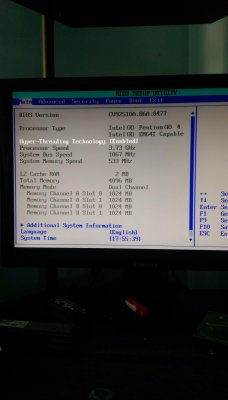


Sent from my HTC6525LVW using Tapatalk
Swapped out my cmos battery with another that had matching numbers on it.. Now I'm stuck on this screen

I can get into bios and load system defaults and set correct time but still I keep getting stuck on that Intel screen.. Tried jumping the cmos no luck..
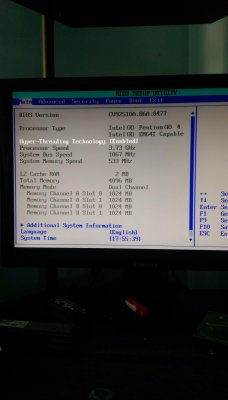


Sent from my HTC6525LVW using Tapatalk