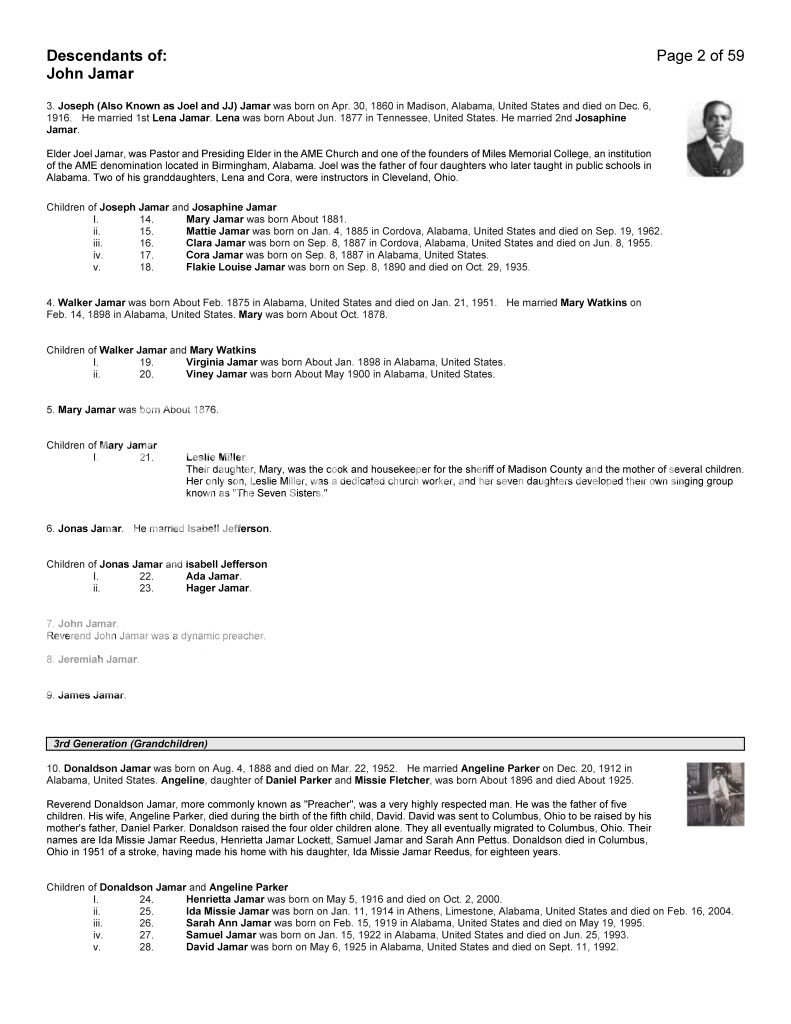I've done some extensive research on my family tree. I want to share my work on a dvd for the family reunion next week.
I have an 80 page ms word file that is basically a book report of my family history. I want to try to convert the pages to a power point file where it can go from one page to the next. then I can convert it to an avi file using camtasia.
how would I go about doing converting the file to a power point one?
I also want make the dvd menu to where it can click on a link and each link can take you to a different batch of photos with music playing in the background for each set. I use to use pinnacle expression for that it's too outdated to work with today burners. I don't know of any other software to use
any ideas are welcomed
I have an 80 page ms word file that is basically a book report of my family history. I want to try to convert the pages to a power point file where it can go from one page to the next. then I can convert it to an avi file using camtasia.
how would I go about doing converting the file to a power point one?
I also want make the dvd menu to where it can click on a link and each link can take you to a different batch of photos with music playing in the background for each set. I use to use pinnacle expression for that it's too outdated to work with today burners. I don't know of any other software to use
any ideas are welcomed