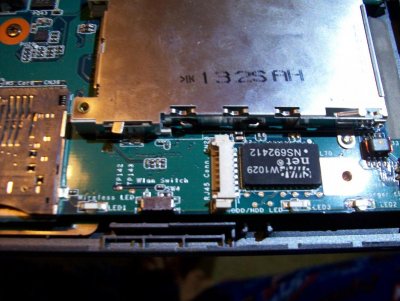Hi, I just took my laptop apart to dust it, and now the toggle switch to turn on WiFi is loose and doesn't work. As a result, I am not getting an internet connection any more. This is also true if I try to establish a hardwired connection, not entirely sure why... Anyhow, I looked everywhere around where I was working and couldn't find a part on the floor or elsewhere, but I suspect that could be my issue. What would help me is if someone could provide a very closely zoomed up and clear photo of inside a similar laptop so I can see if there's a piece that I'm missing, and/or provide me with instructions on how I could just permanently solder a wire to establish a permanent ON effect. Looking forward to some pro responses, thanks in advance 
You are using an out of date browser. It may not display this or other websites correctly.
You should upgrade or use an alternative browser.
You should upgrade or use an alternative browser.
Sony Vaio VPCF111FD Wireless Issue
- Thread starter Goby13
- Start date
Joe C
Golden Master
- Messages
- 5,006
- Location
- Great Lakes State
kinda difficult to show you a pic if we have no idea of what laptop you have.
You might need to open it up again and check the switch is positioned properly, and also check the wifi card to see if it's seated all the way and the antenna's are connected to the card. I've seen one instance on an HP laptop the had the wrong length screw in the wrong place, it shorted something on the motherboard (the screw was too long) and when you tried to use the dvd drive, it would shut off
Open it back up and see what you missed
You might need to open it up again and check the switch is positioned properly, and also check the wifi card to see if it's seated all the way and the antenna's are connected to the card. I've seen one instance on an HP laptop the had the wrong length screw in the wrong place, it shorted something on the motherboard (the screw was too long) and when you tried to use the dvd drive, it would shut off
Open it back up and see what you missed
The title of my post tells the exact laptop I have. (Sony Vaio VPCF111FD)
The screws are all in the right places, labels and whatnot were used during the disassembly. The antennas are connected. The slider to toggle WiFi on/off is loose now, that's why I think there may be a piece I lost and I should just solder a wire to make the connection. If someone could provide me a photo of how it is supposed to look, I could see whether or not a piece is missing, and also figure out where to solder the wire.
The screws are all in the right places, labels and whatnot were used during the disassembly. The antennas are connected. The slider to toggle WiFi on/off is loose now, that's why I think there may be a piece I lost and I should just solder a wire to make the connection. If someone could provide me a photo of how it is supposed to look, I could see whether or not a piece is missing, and also figure out where to solder the wire.
Last edited:
Joe C
Golden Master
- Messages
- 5,006
- Location
- Great Lakes State
duh.... I missed that on the model number.
Here a you tube that might be similar to yours, you might be able to check out some other you tube guides that may help
https://www.youtube.com/watch?v=q3CYuDh-S5A
Here a you tube that might be similar to yours, you might be able to check out some other you tube guides that may help
https://www.youtube.com/watch?v=q3CYuDh-S5A
In the video you posted for me, he takes it apart upside down from how I did. Unfortunately, at no part does he flip it over, which means you can't get a look at the side of the board that I need to. However it is useful to see what the other side of the board looks like without removing more screws unnecessarily. I found a video where everything is removed exactly as I did.
https://www.youtube.com/watch?v=4sDWrlP3gGI
If you pause at about 2:17, you can see the black slider toggle for the WiFi that has gone loose on me. Any chance you can tell from that little part of the vid what I might need to do to solve my problem? I need my laptop working 48 hours from now so I can do some arenas on WoW at my friend's house.
https://www.youtube.com/watch?v=4sDWrlP3gGI
If you pause at about 2:17, you can see the black slider toggle for the WiFi that has gone loose on me. Any chance you can tell from that little part of the vid what I might need to do to solve my problem? I need my laptop working 48 hours from now so I can do some arenas on WoW at my friend's house.
Joe C
Golden Master
- Messages
- 5,006
- Location
- Great Lakes State
That little black toggle slider has a square peg in it and the switch also has a square peg protruding out from it, Open your case up and see if it's aligned with the switch. I think it's not set inside the square peg and sitting lose from it
These are photos I just took of the inside of my laptop.
The first photo shows what the general area looks like. I've pulled the wire out to make it easier to see everything, and also I've removed the toggle switch for on/off. The second photo is just to show the toggle switch in its place. Take special note of the center of it, that square opening may be where something is missing from. Also note the little silver switch on the slot for the Express Card. No idea what that is for, but it is loose.
The first photo shows what the general area looks like. I've pulled the wire out to make it easier to see everything, and also I've removed the toggle switch for on/off. The second photo is just to show the toggle switch in its place. Take special note of the center of it, that square opening may be where something is missing from. Also note the little silver switch on the slot for the Express Card. No idea what that is for, but it is loose.
Attachments
Joe C
Golden Master
- Messages
- 5,006
- Location
- Great Lakes State
That's a toggle switch on the motherboard that the exterior switch connects too, I can't see the front view but I've seen those little switches break off from the exterior switch. You need to use a small screw driver and manually switch it on from the broken part inside the switch on the motherboard. There should be a stub inside the switch which still should be able to be moved. The exterior switch is useless. Switch it on manually with a very small screw driver and re-assemble the laptop.
You could see if you can replace and re-solder the switch with a new one but it's easier to just manually switch it on and leave it that way
You could see if you can replace and re-solder the switch with a new one but it's easier to just manually switch it on and leave it that way
Last edited:
The little silver rectangle above the plastic switch in the second kinda blurry photo, is that the piece you are referring to? I looked at it with a magnifying glass, there is a tiny slot that pretty much matches up with how much the switch would slide. I am unable to see a way to turn something on with it, but suspect that is what I need to do. Could you please be very specific about what I need to do with it? I feel as if we are VERY close to a solution. Thank you so much for all the help!
The little silver rectangle above the plastic switch in the second kinda blurry photo, is that the piece you are referring to? I looked at it with a magnifying glass, there is a tiny slot that pretty much matches up with how much the switch would slide. I am unable to see a way to turn something on with it, but suspect that is what I need to do. Could you please be very specific about what I need to do with it? I feel as if we are VERY close to a solution. Thank you so much for all the help!
Yes, where it says "WLAN Switch" printed on the motherboard, the silver rectangle.
You could use something like a toothpick, a small paperclip, or a safety pin or something small enough to go int the slot.
Similar threads
- Replies
- 5
- Views
- 1K