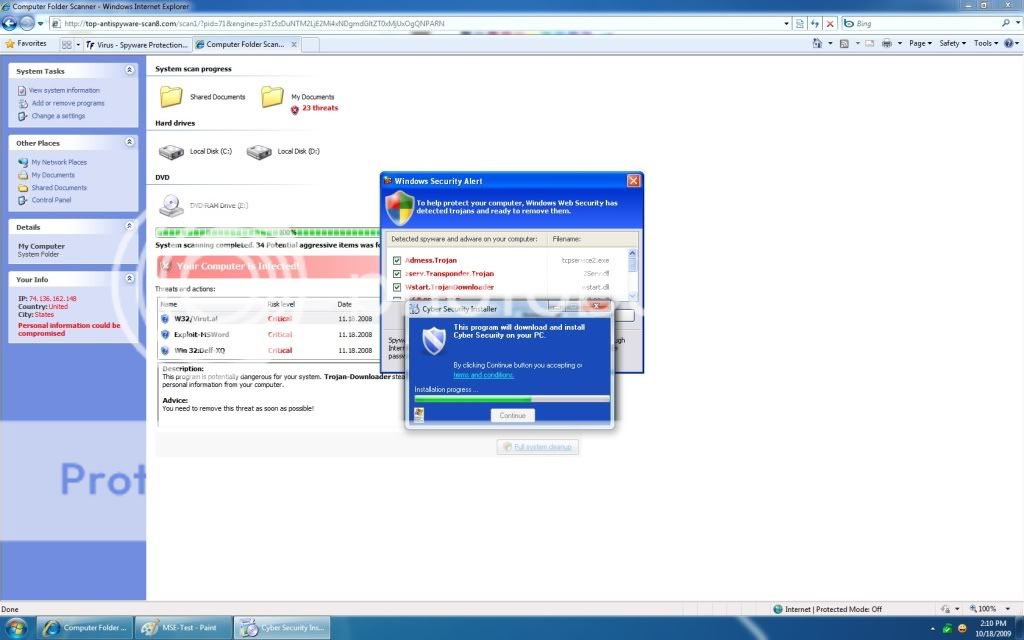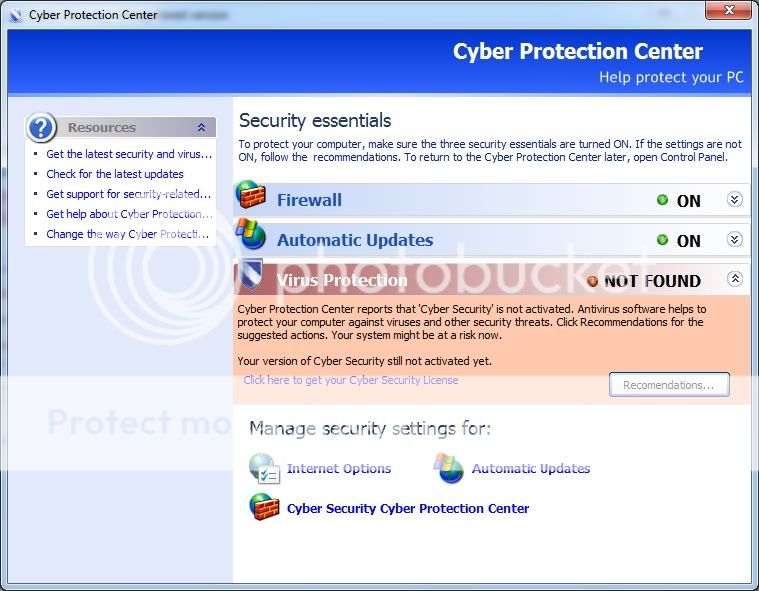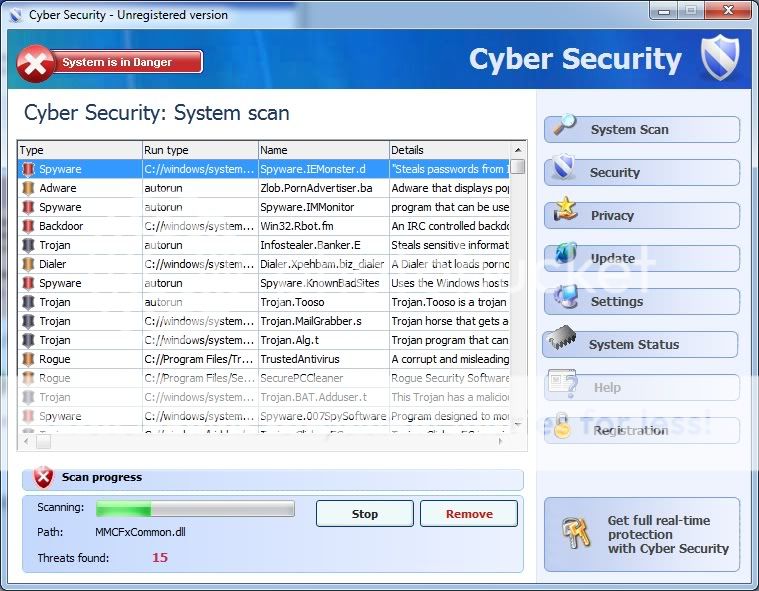leftcoasttech
In Runtime
- Messages
- 122
yeah, that is one unfortunate issue with Avast these days. Try downloading it from below where it says "Free Registration"
Edit: here's the link: http://files.avast.com/iavs4pro/setupeng.exe
Further edit: you may also be running into issues with remanents of the other AVs you've had installed if you only used Add/Remove to get rid of them. May want to use those program's cleanup utilities, particularly Avira (I saw you posted a list of them at one point).
Edit: here's the link: http://files.avast.com/iavs4pro/setupeng.exe
Further edit: you may also be running into issues with remanents of the other AVs you've had installed if you only used Add/Remove to get rid of them. May want to use those program's cleanup utilities, particularly Avira (I saw you posted a list of them at one point).